Re-link printer to Obico server
Why would you re-link your printer?
Consider re-linking in one of the following cases:
- You accidentally deleted a printer in the Obico app.
- Your printer is always showing "offline" in the app, and you have gone through all the trouble-shooting steps.
- You don't remember the password of your old the Obico account so you have to sign up for a new account. Now you want to re-link your printer to the new account.
- The authentication token is being used by multiple printers.
- You want to switch from the Obico cloud to your own self-hosted Obico server, or the other way around.
How to re-link?
caution
If you are switching from self-hosted Obico server to the Obico cloud, or the other way around, you need to change the server address both in the Obico app and on your printer/Raspberry Pi.
(Optionally) Change the Obico server address in the Obico app
- If you have logged in the Obico app, log out first.
- Click the wrench icon (🔧) located at the top-left corner of the screen.
- On the next screen, enter the server address, and press "Set & Relaunch". Or if you want to switch to using the Obico app, simply press "Reset to Obico Cloud".
- After the app restarts, login with the correct credential.
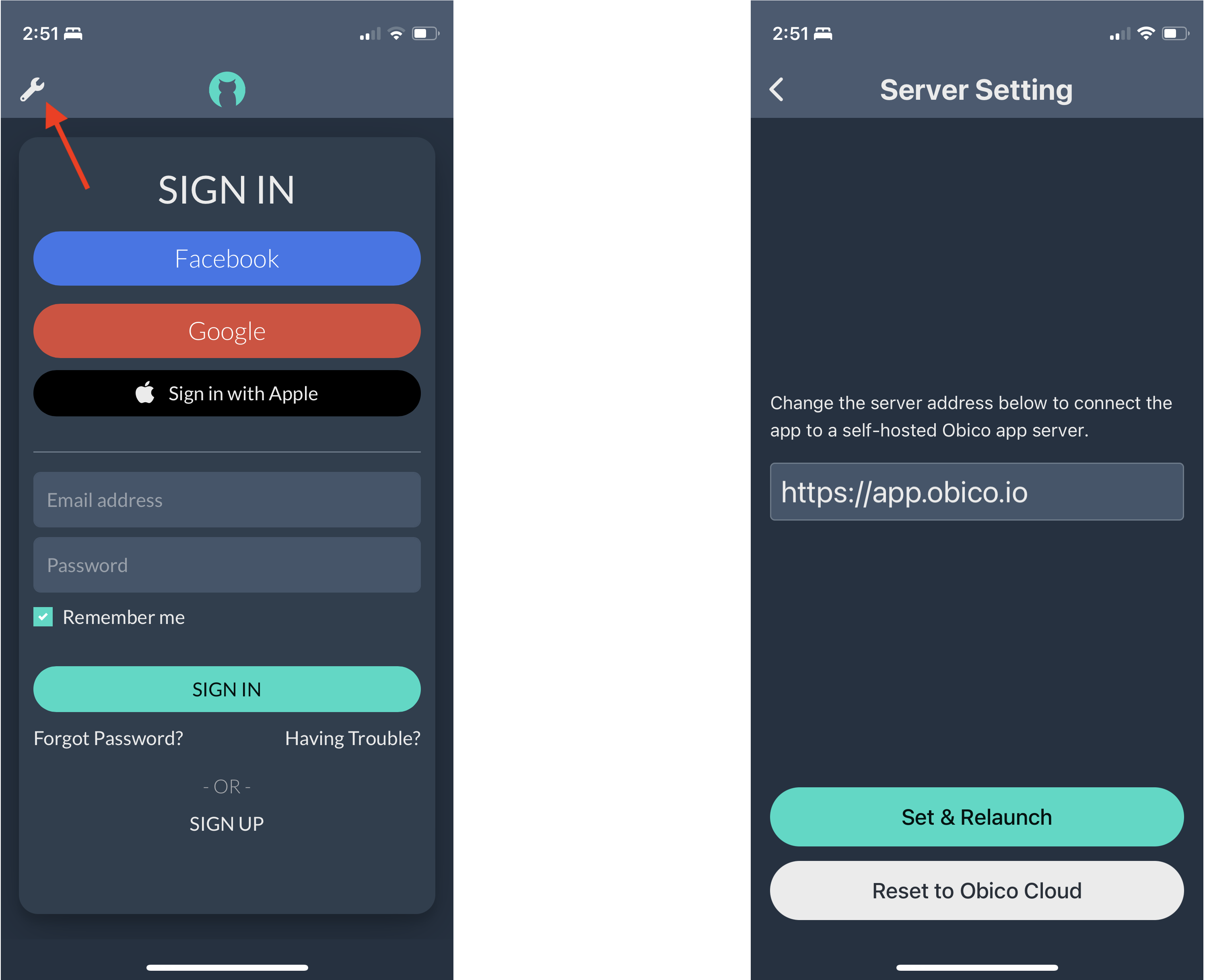
Re-link Obico for Klipper
- (Optionally) Follow this guide to change the
urlconfiguration in the[server]section insidemoonraker-obico.cfg. - Follow this guide to re-link Klipper-based printer.
Re-link Obico for OctoPrint
- (Optionally) Change the Obico server address in Obico for OctoPrint.
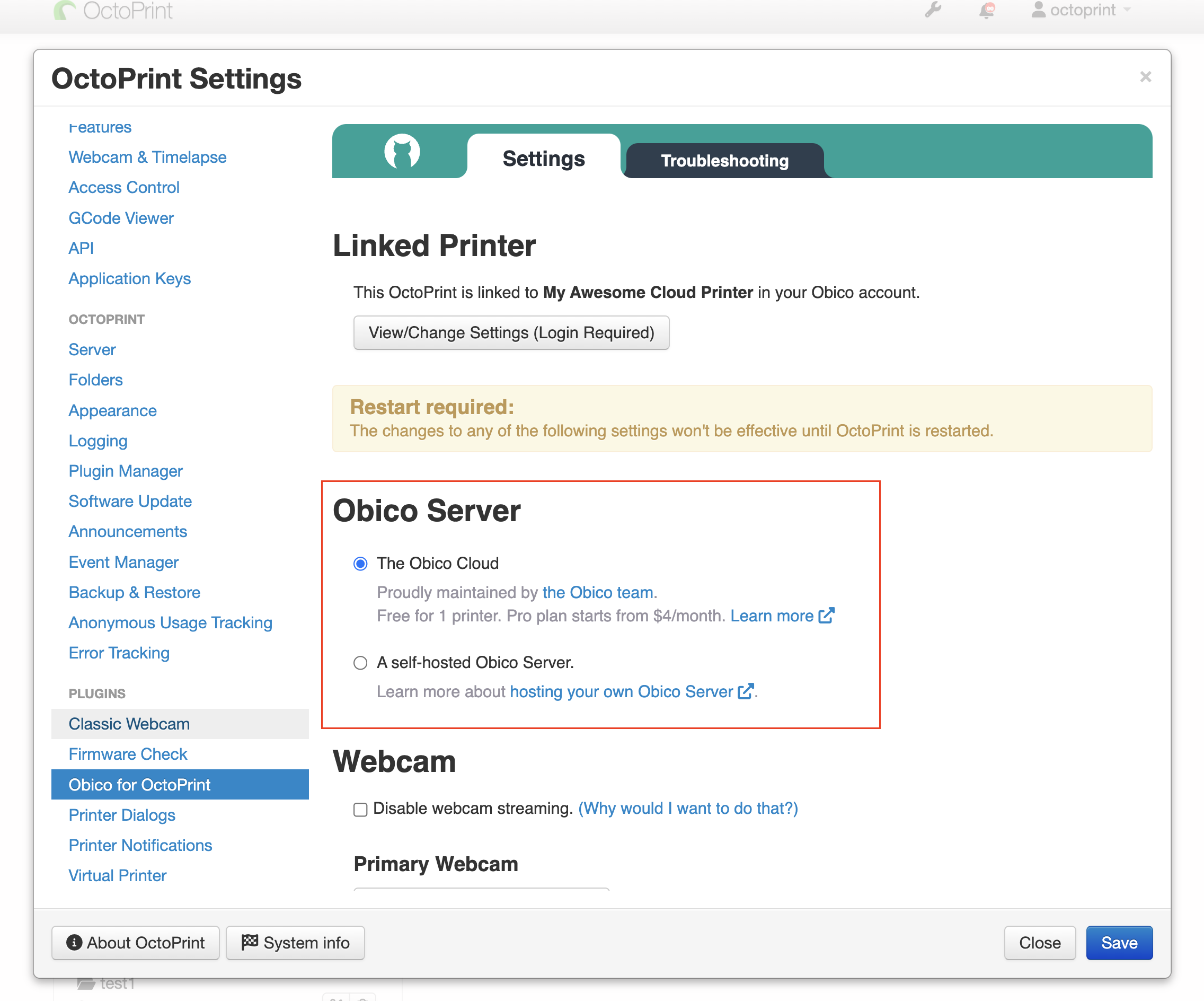
- Follow this guide to re-link OctoPrint-based printer.