Configurations
Following Klipper toolchain's convention, the configuration file for Obico for Klipper is typically located at ~/printer_data/config/moonraker-obico.cfg
You can SSH to your printer or Raspberry Pi and use editor such as nano to make changes to the configuration file.
Alternatively, you can use the web interface to make changes if you are using Mainsail or Fluidd.
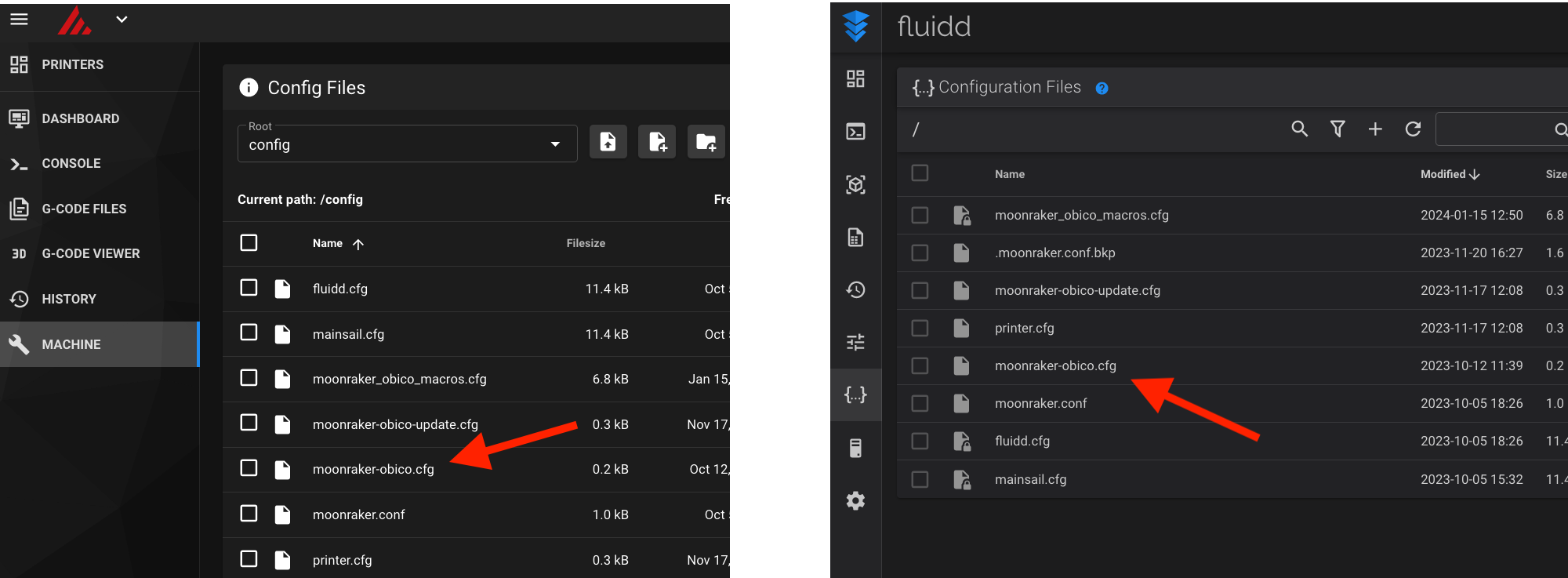
You need to restart the printer or Raspberry Pi for any change to take effect.
The ways to restart the printer or Raspberry Pi are slightly different between Mainsail and Fluidd. But the button is usually located at the top-right corner of the screen.
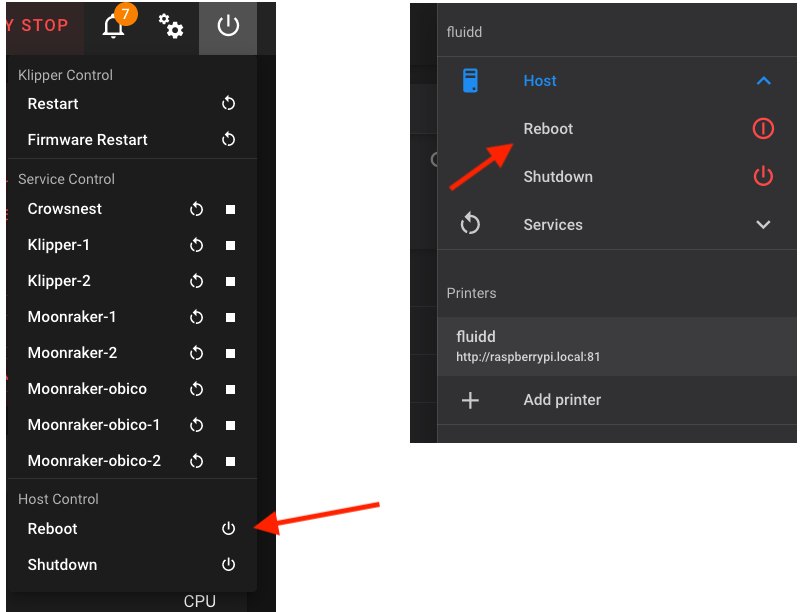
An example of the configuration file
[server]
url = https://app.obico.io
# auth_token: <let the link command set this, see more in readme>
# sentry_opt: out or in
[moonraker]
host = 127.0.0.1
port = 7125
# api_key = <grab one or set trusted hosts in moonraker>
[webcam]
disable_video_streaming = False
# CAUTION: Don't set this section unless you know what you are doing
# In most cases webcam configuration will be automatically retrieved from moonraker
#
# snapshot_url = http://127.0.0.1:8080/?action=snapshot
# stream_url = http://127.0.0.1:8080/?action=stream
# target_fps = 25
# flip_h = False
# flip_v = False
# rotation = 0
# aspect_ratio_169 = False
[logging]
path = /home/pi/printer_data/logs/moonraker-obico.log
level = INFO
[tunnel]
# CAUTION: Don't modify the settings below unless you know what you are doing
# dest_host = 127.0.0.1
# dest_port = 80
# dest_is_ssl = False
[server] section
The configuration for connecting to the Obico Server.
url
The URL for the Obico Server. Such as "https://app.obico.io".
auth_token
The authentication token to authenticate Obico for Klipper client to the Obico Server. This is typically obtained by the install.sh from the server during the linking process. Don't directly set it.
[moonraker] section
host
Moonraker host. Usually it's "127.0.0.1", namely the same host as Obico for Klipper.
port
The port Moonraker is listening on. The default port for Moonraker is 7125 but can be a different one, which is very typical on a system that runs multiple Moonraker instances.
[webcam] section
In the majority of the cases, you will only need the minimum [webcam] section as follows:
[webcam]
disable_video_streaming = False
If you have a special webcam setup, or have run into issues with your webcam in Obico, check out the detailed webcam configuration guide.
[logging] section
path
The path to the log file. Will be automatically rotated at 5MB size.
level
Default to INFO. Set to DEBUG to see a lot more details in the logs
[tunnel] section
The configuration specifically for Klipper Tunnel. Most of the time you should just leave them as default.
dest_host
Default to 127.0.0.1. The hostname or IP address that you want to the tunnel request to be sent to. It is typically the same as the hostname/IP you enter in the browser to use Mainsail/Fluidd. For example, mainsailos.local, or 192.168.0.32. Do NOT include "http://" or the port number here.
dest_port
Default to 80. The port that you want to the tunnel request to be sent to. This is typically 80 (default).
dest_is_ssl
Default to False. You almost should never set this to True unless you do know that your Klipper only be accessed by SSL.