Check the webcam streaming mode
1. Open the troubleshooting page.
- Open OctoPrint settings page by clicking the wrench icon (🔧).
- Scroll down the navigation bar on the left side.
- Click "Obico for OctoPrint" tab.
- Click the "Troubleshooting" button.
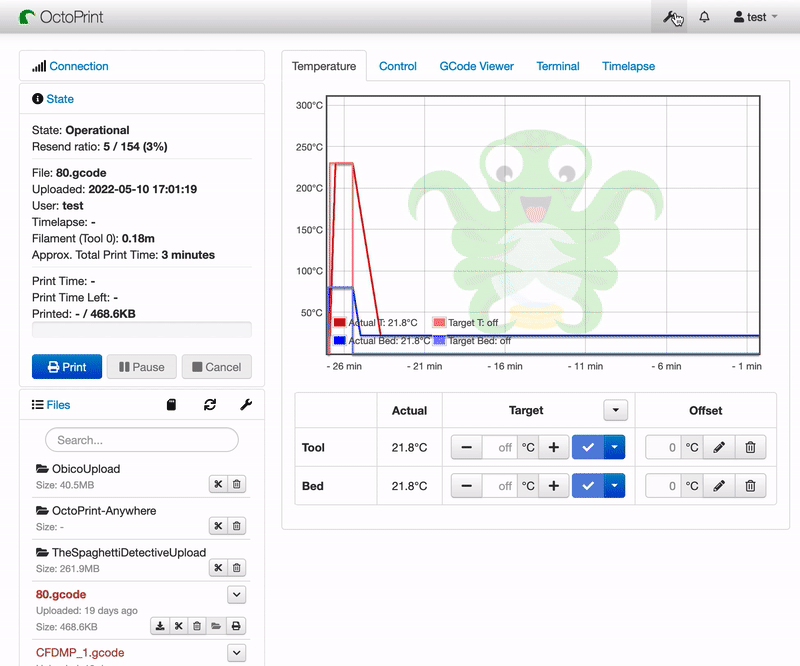
2. Check "Webcam streaming" in the "Plugin Status" column
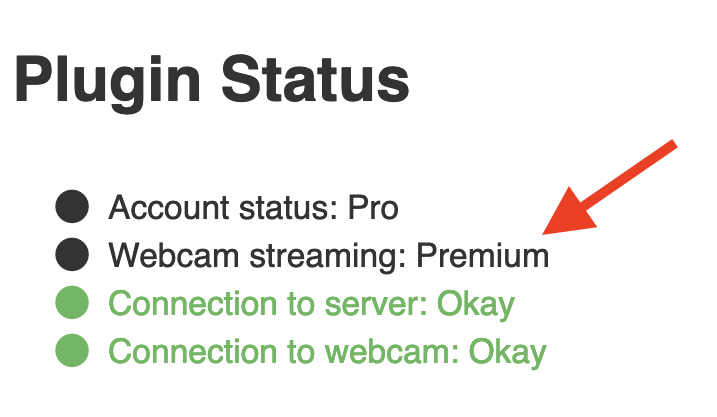
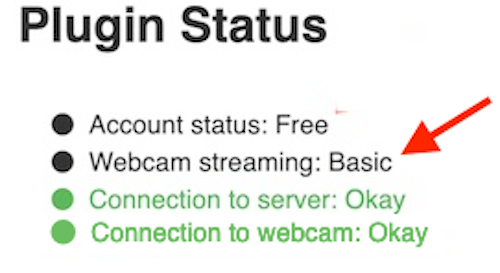
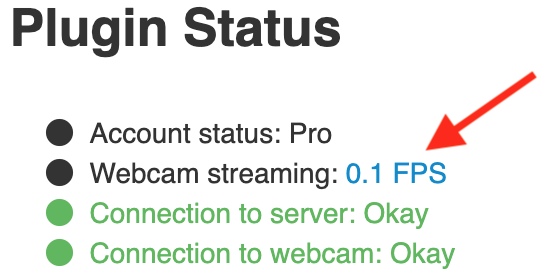
The status can be one of the following:
- "premium" - Premium Streaming.
- "Basic" - Basic Streaming.
- "0.1FPS" - Video streaming failed to start. The Obico plugin is now "streaming" by taking snapshots at 0.1FPS.
info
Learn more about Premium Streaming vs Basic Streaming.