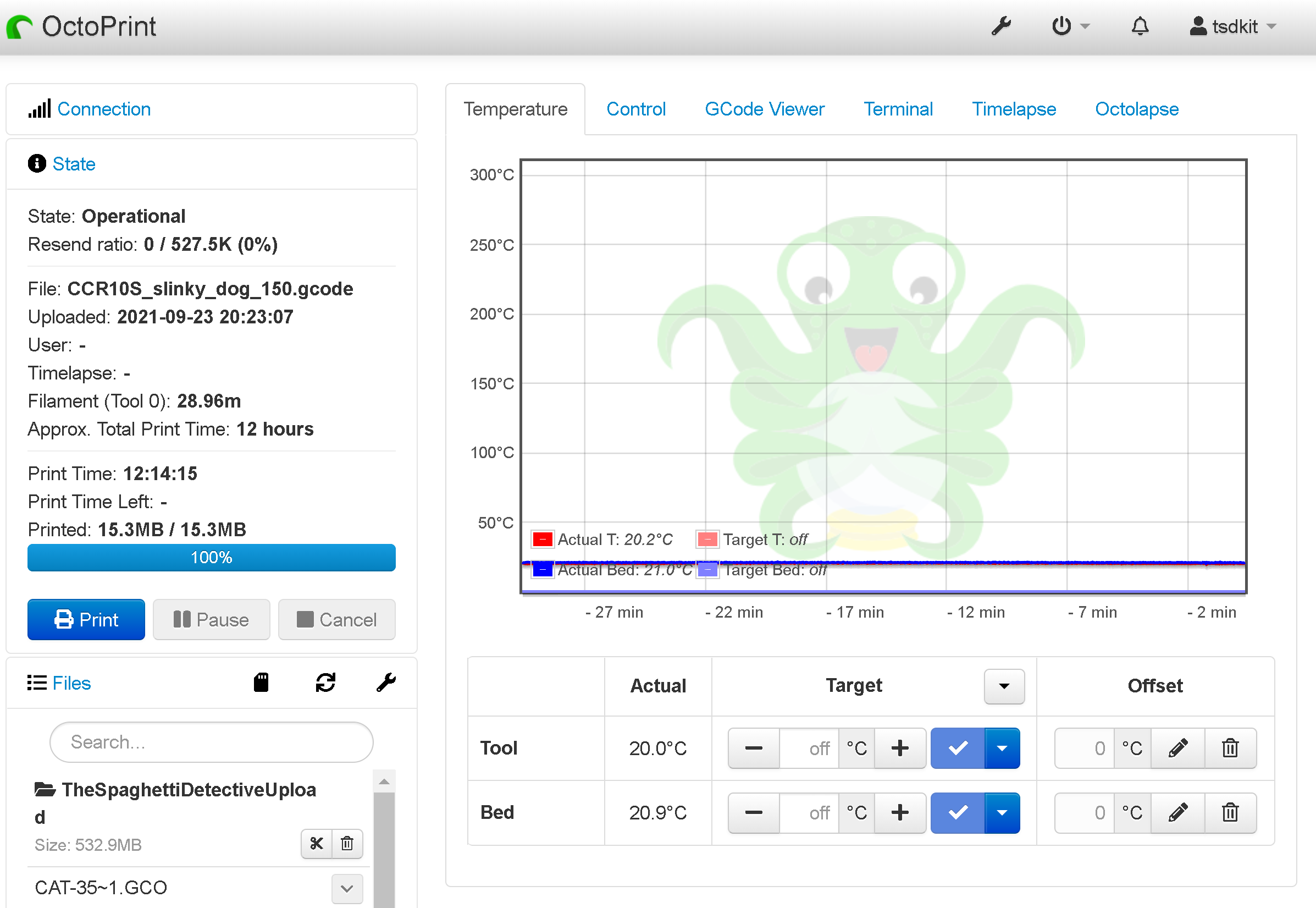How to Choose the best Raspberry Pi for OctoPrint
Can't find a Raspberry Pi? Check out Orange Pi for OctoPrint. Boards and complete kits are available now!
In less than a decade, Raspberry Pi (Rpi) has caught the imagination of 3D printing enthusiasts the world over. It has enabled makers like you to monitor and control 3D printers remotely. OctoPrint and Raspberry Pi, paired together, is a deadly combination and gives you an unprecedented control over your entire 3D printing process.
Sadly with so many versions of the credit-card sized computer available on the market it becomes difficult for enthusiasts to choose the best Raspberry Pi for OctoPrint. And yes, the choice will determine the performance of your 3D printer and the amount of control you have on it.
So read along as we bring you a guide to help you solve this very conundrum of choosing the right Raspberry Pi model for your needs and requirements.
Installing OctoPrint on a Raspberry Pi
OctoPrint is usually installed on a Raspberry Pi, which is connected to your local network. Once connected, you can access OctoPrint from any web browser or mobile app on your smartphone. If you want help in getting started with OctoPrint, refer to our guide on how to setup OctoPrint.
OctoPrint is compatible with a wide range of operating systems and platforms. All it needs is a suitable Python environment. It can also run on a regular computer and different operating systems, but it takes a few more steps than simply installing it on a Raspberry Pi. Also, since you probably want it to run all the time, the Raspberry Pi is one of the most power-efficient and cost-effective ways to run it.
Due to their open source nature, strong community support, and ability to integrate with a variety of platforms, OctoPrint and the Raspberry Pi make a fantastic pairing to efficiently operate your 3D printer.
Which Raspberry Pi is best for OctoPrint?
Right now, Raspberry Pi is available in at least a half a dozen different configurations, if not more. The processing speed, memory, and wireless and Bluetooth connectivity of each vary. Finding a Raspberry Pi model that works well with OctoPrint can be challenging. For instance, you run a higher risk of getting low-quality prints and longer loading times when using an older model, especially if a webcam or other plugins are active.
Thankfully, we did the research making it simpler for you to select the best Raspberry Pi for OctoPrint.
Raspberry Pi Model 4
 Raspberry Pi 3 Model B Courtesy: Raspberry Pi
Raspberry Pi 3 Model B Courtesy: Raspberry Pi
The Raspberry Pi 4 is by far the best PC board available on the market for extracting the most out of OctoPrint. According to the Raspberry Pi Foundation, the performance and speed of RPi 4 have been significantly improved based on user input on previous RPi's.
In addition to having two HDMI outputs, the new model has improved USB and Ethernet functionality. It also comes with two USB 2.0 and two 3.0 ports, Bluetooth 5.0, 802.11ac Wi-Fi, and full-speed Ethernet. The connectivity upgrade is especially important for controlling 3D printers with OctoPrint.
The 1.5GHz Quad core Cortex-A72 (ARM v8) 64-bit processor in the RPi 4 improves its performance. It is faster than the 1.4GHz processor in the RPi 3B+.
When it comes to RAM, the Raspberry Pi 4 comes in four different configurations: 1 GB, 2 GB, 4 GB, and 8 GB LPDDR4-2400 SDRAM. The Raspberry Pi 4's 1 GB and 2 GB models cost about $35, while the 4 GB model costs about $55 and the 8 GB model costs about $75.
In any case, this is a significant upgrade from the Pi’s of the previous generation, which had a maximum of 1GB RAM.
The faster processor, superior connectivity, and multiple RAM options ensure that you can take full advantage of the incredible array of OctoPrint plugins available without experiencing any performance issues.
The Raspberry Pi 4 is expected to remain in production until January 2026, and it will remain the new go-to board for running OctoPrint for years to come.
Pros
- Multiple 4K video outputs.
- Features an Ethernet Gigabit jack for high-speed connectivity.
- Fastest RPi CPU.
- Comes with 2 USB 3.0 ports.
Cons
- There have been a few reports of CPU throttling and overheating.
Raspberry Pi 3
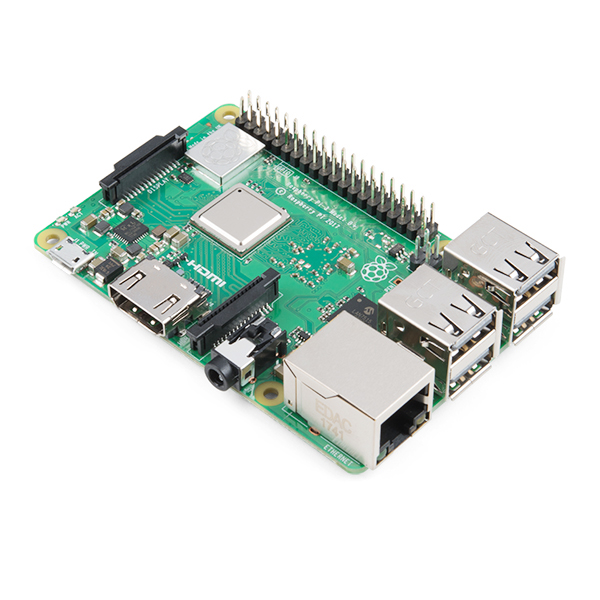 Raspberry Pi 3 Model B Courtesy: Sparkfun Electronics
Raspberry Pi 3 Model B Courtesy: Sparkfun Electronics
Back when it was first released in 2016, the Raspberry Pi 3B (and 3B+) was one of the most compelling project boards on the market. If you already own a Raspberry Pi 3, it is more than sufficient to effectively run OctoPrint.
Raspberry Pi Model 3B+
The Raspberry Pi 3B+ device has a 1.4GHz processor, which is more powerful than the previous model - the Raspberry Pi 3 Model B. This iteration retains the same physical dimensions as the Raspberry Pi 3 Model B, but features enhanced Bluetooth, Ethernet, and Power over Ethernet (PoE) capabilities. It also has four USB 2.0 ports as opposed to two on the Model B, as well as improved hotplug and overcurrent behavior.
Pros
- Significant improvement over previous RPi Models.
- Compatible with all OctoPrint plugins.
Cons
- Limited RAM capacity.
Raspberry Pi Model 3B
The Raspberry Pi 3B model was the first of the 3rd generation of RPi’s. It has a speed of 1.2GHz, which is about 15% slower than the 3B+ model. However, you won't see much of a difference in performance on a small single-board computer like a Raspberry Pi, because the CPU is rarely the main obstacle in these systems.
To fit a splitter or a PoE-integrated enclosure into a normal RPi Model 3B, you would need a large enclosure. This raises the cost and reduces the utility of small single-board computers.
The Raspberry Pi is the best PC board available, and this is true for both RPi 3 models as well as the most recent RPi Model 4. Therefore, running OctoPrint on a Raspberry Pi 3B or 3B+ will nevertheless result in impressive performance.
Pros
- 64bit quad core processor.
- Built in Wi-Fi and Bluetooth.
Cons
- No Power over Ethernet (PoE).
- Slower Ethernet speeds.
Raspberry Pi 3 Model A+
The Raspberry Pi 3 also comes in an A model, which is a smaller and less expensive version of the Model B+. This model has the same 1.4 GHz processor as the Model B+, but it has half the memory (512MB) and only one USB 2.0 port. There is also no ethernet port.
If a Raspberry Pi is only intended to be used for one printer, the RPi Model 3A+ performance might be adequate. However, it won't be sufficient if you intend to use it with more than one 3D printer.
Pros
- Affordable and compact.
- Ideal for beginners.
- Built in Wi-Fi.
Cons
- No Ethernet jack.
- Only one USB port.
Raspberry Pi Zero W

The original Raspberry Pi Zero, despite its low price, caused quite a stir in the 3D printing community. The OctoPrint team does not recommend it because it is not powerful enough to use advanced OctoPrint features and plugins, such as video streaming.
However, the improved Raspberry Pi Zero 2 W, which costs about $10, closes the gap between portability, performance, and affordability and this upgraded version is compatible with OctoPrint.
It has a single-core CPU running at 1GHz and 512MB of RAM. In addition, it has wireless LAN and Bluetooth 4.1 capability. Although the processor is fast enough for OctoPrint, the OctoPrint server's capability is limited due to the single USB port. There are no performance issues streaming at 480p, but increasing the resolution to 1080p in OctoPrint config could pose problems.
In conclusion, the Raspberry Pi Zero W might just be adequate if you only need your Raspberry Pi for a single, light-duty use. On the other hand, the newer Raspberry Pi Zero 2W has been known to be much more reliable with OctoPrint, and it is officially supported by the OctoPrint project, but we haven't gotten a chance to test one yet. If you get your hands on one, let us know how it works out!
Pros
- Uses a lot less power than the Raspberry Pi 4.
- Least expensive Raspberry Pi product.
- Beginner-friendly.
Cons
- Not compatible with a bunch of OctoPrint plugins.
- Problems with video streaming.
Conclusion
I'll sum up by saying that the Raspberry Pi 4 is the best platform for OctoPrint.
It's worth noting that older Raspberry Pi 3B and 3B+ models are still more than capable of taking advantage of everything OctoPrint has to offer, so pick one up while you can!
As an alternative, if you're looking for something fun and inexpensive, the Raspberry Pi 3A+ is a viable option.
Additionally, if you are willing to compromise on performance and cut back on the number of OctoPrint plugins to save a few bucks, you can consider buying RPi Zero W which offers most of the same features as the Raspberry Pi 3A+.
In any case, you should avoid the Raspberry Pi Model Zero due to its performance issues.