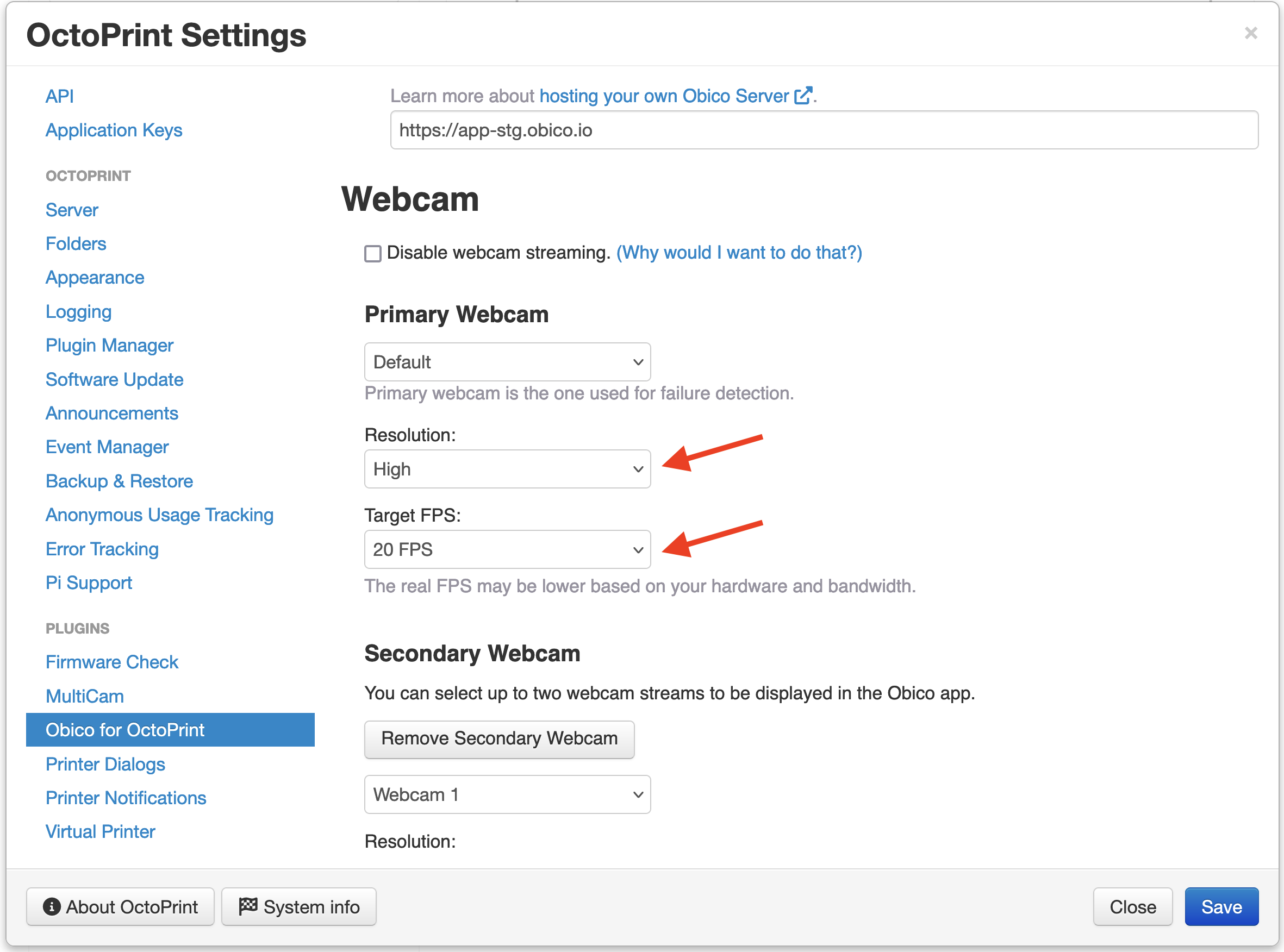Webcam streaming resolution and framerate (OctoPrint)
tip
Most of the time you can leave the Obico for OctoPrint to pick the appropriate webcam streaming resolution and framerate. You don't have to worry about them.
caution
Please keep in mind that most SBCs have a weak CPU. If the resolution and/or framerate is set to high, it may overwhelm the SBC's CPU and hence cause print quality issues. If you are not sure, please read this doc before changing the resolution and/or framerate.
Steps to change the webcam resolution and framerate
- Open OctoPrint settings page by clicking the wrench icon (🔧).
- Scroll down the navigation bar on the left side.
- Click the "Obico for OctoPrint" tab.
- Click the "Settings" button.
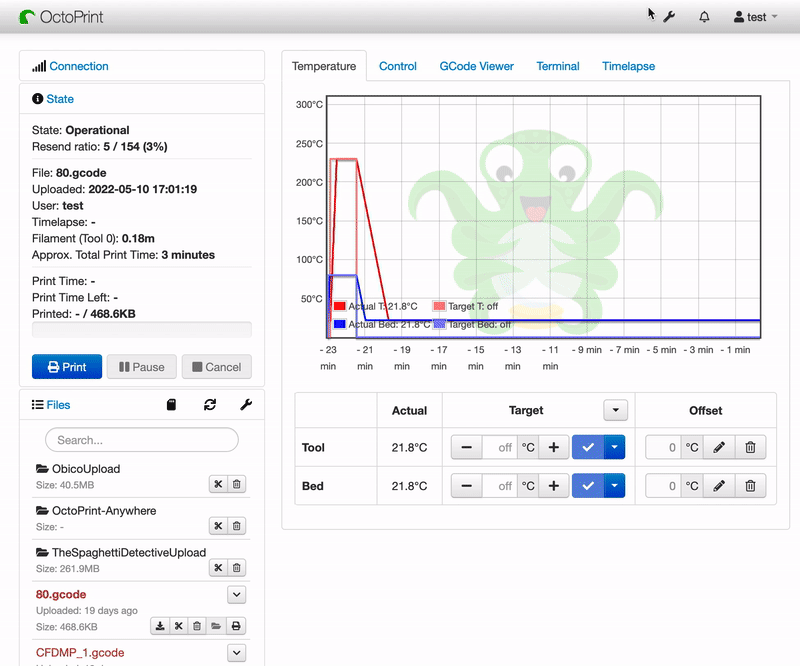
- Set the resolution and framerate