What is Klipper Firmware and Why Would You Want it?

Klipper Firmware/Courtesy: Klipper
Every electronic device is made up of three parts: hardware, software, and firmware. While the first two are more well-known, it is the firmware that connects the hardware to the software. Klipper is one such 3D printer firmware setup that uses Raspberry Pi to work alongside your 3D printer's mainboard. Klipper firmware is relatively new, and we intend to explain what it is and why you need it.
What is Klipper 3D printer firmware?
We're sure you've heard of the Marlin firmware. This is the most popular and widely used 3D printer firmware. In fact, your 3D printer or printers must be running on a Marlin firmware. We are certain of it. And why not? It was one of the first and most widely used firmware that delivered consistent results.
But did you know there are several alternatives to Marlin? Yes, there are, and the Klipper 3D printer firmware is one such option that is becoming increasingly popular due to the benefits it provides.
Klipper is an open-source 3D printer firmware developed by Kevin O'Connor, the original author and current maintainer of Klipper. It allows interaction between your 3D printer hardware, such as motors and sensors, and software, such as slicers, in order to understand the gcode commands used to 3D print an object.
It differs from traditional 3D printer firmware, which runs on a single mainboard. Klipper is designed to work with a 3D printer mainboard and a single-board computer, such as a Raspberry Pi to eliminate the issues of low computing power. Klipper works in tandem with the Raspberry Pi and uses the extra computing power to assist the mainboard in processing commands, allowing you to print more quickly and precisely.
Why consider Klipper firmware?
The firmware is the unsung hero of any device and is critical to the system. The firmware dictates how efficient the system will run. So, even if you have a strong hardware and superior software, a sub-standard firmware can hamper the performance of the system.
Similarly, the firmware in your 3D printer will determine how well your entire system performs, influencing its operational efficiency. However, we are not pushing you to consider switching to the new firmware. We are just highlighting the trend and how more and more users are now turning to Klipper.
Klipper's popularity has grown rapidly, and the vast majority of Klipper users have reported numerous benefits. We share them for you below:
Old Hardware, New Power
Klipper has demonstrated the ability to take old hardware and make it run much faster. For example, an old 8-bit RAM support that can only perform 10,000 steps using a Marlin firmware is reported to run over a hundred thousand steps per second when using Klipper as its firmware. And for modern 32-bit systems like SKRS and Duet 2s, you can get up to 600,000 steps per second. Isn't this awesome?
Better print quality
The majority of users have reported improved print quality. It can be attributed to a variety of factors that Klipper influences. For starters, because Klipper makes use of extra computing power and built-in algorithms, it can precisely control stepper motors to the tune of 25 microseconds or less. This means that the printhead movements are smooth, reducing vibrations (vibrations are a common occurrence in Marlin-based printers) thereby improving the print quality.
Klipper also supports "Smooth Pressure Advance," a mechanism to account for the effects of pressure within an extruder. This reduces extruder "ooze" and improves print corner quality.
Higher print speeds
Klipper firmware makes use of additional computing power from the Raspberry Pi, allowing the 3D printer to divide work between the two boards. This means that the computing power of the Pi is used to process the gcode commands, while your 3D printer only needs to carry them out. This enables the hardware to perform more actions in a given amount of time, resulting in faster printing.
We agree that the benefits may not be obvious for smaller prints, but users certainly notice them for larger and longer prints.
Better dimensional accuracy
You've probably figured out that having more computing power allows for better control of stepper motor movements and faster execution of print commands. This also has an impact on the print precision. The smaller, vibration-free movements improve the dimensional accuracy of your parts.
How It Works?
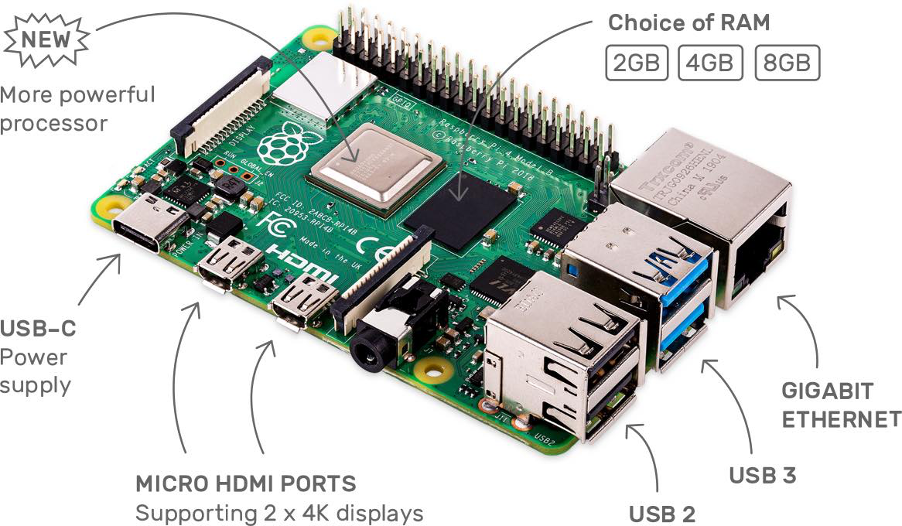
Raspberry Pi 4 single-board computer/Courtesy: Raspberry Pi
Klipper is not your typical firmware program. It is unusual in that it is not installed on the mainboard of a 3D printer, but on a computer or a micro-computer such as a Raspberry Pi - usually a Pi 3, 4 or higher. On the mainboard of the 3D printer, a small piece of software is installed that acts as an intermediary between the 3D printer's elements and the Raspberry Pi.
With this dual board system, the 3D printer can fully utilize the capabilities of both boards. This dual processing capacity is greater than that of most 32-bit 3D printer controller boards.
Klipper has web interface capabilities for setting up and configuring it via OctoPrint or its standalone web interfaces such as Fluidd or Mainsail (more on this later).
Performance Features
Below we talk about some of the great features of the Klipper Firmware:
Precise stepper movements: Klipper uses a Raspberry Pi to process all of the stepper motor calculations and determine when to step each stepper motor. The mainboard then only executes the commands. In contrast to kinematic estimations used in other firmware, the software calculates precise step times based on acceleration and machine kinematics. This allows each stepper motor event to be controlled with a precision of 25 microseconds or better.
Class-leading performance: Klipper can move quickly on both new and old microcontrollers. Microcontrollers with 8 bits can perform 175K steps per second while modern Microcontrollers can perform millions of steps per second. So, it can deliver class-leading performance on both systems. This fine control over stepper rates means the print speed is high, improving the overall stability of the printer.
Smooth Pressure Advance: Klipper supports "Smooth Pressure Advance," a pressure-adjustment mechanism. This mechanism reduces extruder "ooze," to improve print corners. Klipper's implementation avoids sudden changes in extruder speed, thereby improving stability and robustness.
Input Shaping: Klipper supports "Input Shaping," which reduces the impact of vibrations on print quality. This reduces or eliminates "ringing" in prints, allowing for faster printing while maintaining high quality.
Custom programmable macros: New gode commands can be added to printer configuration files (no code changes are necessary).
Other additional features include:
- OctoPrint is supported.
- Standard gcodes are supported.
- Dual extruders, including the IDEX system, are supported.
- Cartesian, delta, corexy, corexz, hybrid-corexy, hybrid-corexz, rotary delta, polar, and cable winch printers are all supported.
- Supports nearly all commonly used hardware, such as temperature sensors, fans, and common LCD displays that are directly connected to the printer.
- Automatic bed leveling is supported.
Is Klipper compatible with your 3D printer
Klipper is a versatile firmware that works with the majority of 3D printers. Cartesian, delta, CoreXY, CoreXZ, hybrid-CoreXY, hybrid-CoreXZ, rotary delta, polar, and cable winch printers are all supported.
Because Klipper cannot be installed on top of existing firmware, you must completely replace the existing firmware with the Klipper firmware. Klipper can be installed on most devices that run Linux (or a similar operating system). So, depending on your preferences, you can use a Raspberry Pi (the most popular choice among users), an Orange Pi, a Beaglebone, or even a desktop computer. If you choose a compatible device, it should work with almost any 3D printer on the market.
Mainsail & Fluidd web interfaces for Klipper
If you are new to the Klipper firmware ecosystem, you may be unfamiliar with Mainsail and Fluidd. Both of these applications are open-source web interfaces created specifically for Klipper. While you can continue to use OctoPrint, Mainsail and Fluidd provide some incredible features that OctoPrint does not.
Mainsail web interface
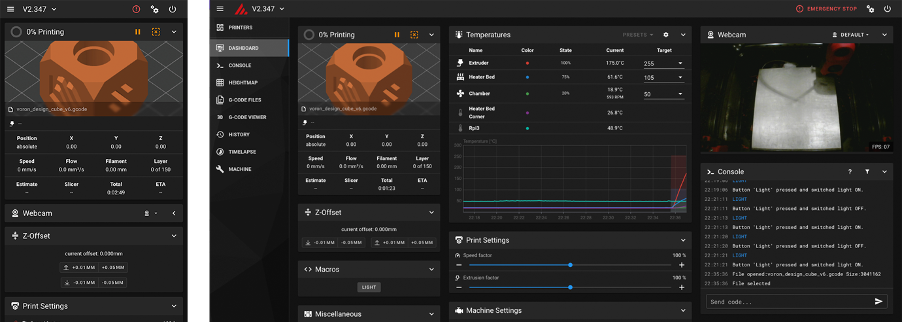
Mainsail Web Interface/Courtesy: Mainsail
Mainsail is an open-source, lightweight and responsive web user interface for Klipper built on an intuitive and consistent design philosophy.
Top Features
- Responsive Web Interface: Designed to be compatible with desktops, tablets, and mobile devices.
- 3D Printer Farm: Allows for the use of multiple 3D printers.
- Statistics: See how long your printer has been in use and how many jobs have succeeded or failed.
- T emperature Presets: Configure various temperature presets for quick preheating.
- View your bed with a 3D mesh graph that includes bed mesh visualization.
- Using moonraker-timelapse, you can automatically record a timelapse of your print.
- Customizable user interface with logos, backgrounds, and CSS.
- Add more temperature sensors to the graph.
- Exclude parts of your print
Fluidd web interface
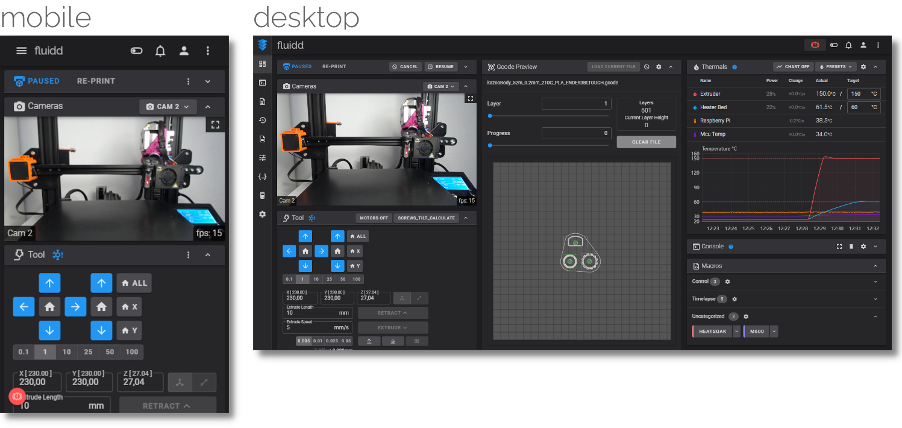
Fluidd Web Interface/Courtesy: Fluidd
Fluidd is a free, open-source, and responsive user interface designed for Klipper firmware management.
Top Features
- Responsive user interface: works on desktop, tablets, and mobile devices.
- Customizable layouts: Layouts are fully customizable, so you can place any panel wherever you want.
- Notifications: Pi throttling notifications and more.
- View your bed with a 3D mesh graph that includes bed mesh visualization.
- Presets for the temperature.
- Version management and upgrades
- Utilization graphs
Mainsail vs Fluidd web interface
We've included a quick table to help you understand the differences between these two web interfaces and how they perform against seven parameters.
| Parameters | Mainsail | Fluidd |
|---|---|---|
| Installation | Easy to install | Easy to install |
| Customizability | Vast customizing abilities | Limited customizing opportunities |
| Text Editor | Similar desktop version and mobile version better than Fluidd | Similar desktop version but mobile version is not too user friendly |
| Extra Features | Both have great features and depends on user preferences | Both have great features and depends on user preferences |
| Community | Mainsail has a bigger and more active community than Fluidd. | Less active community than Mainsail. |
| Update Frequency | Updates are more frequent | Updates are less frequent |
| User Experience | Good UX | Superior user experience |
Remote access and Klipper compatible mobile app: Obico for Klipper
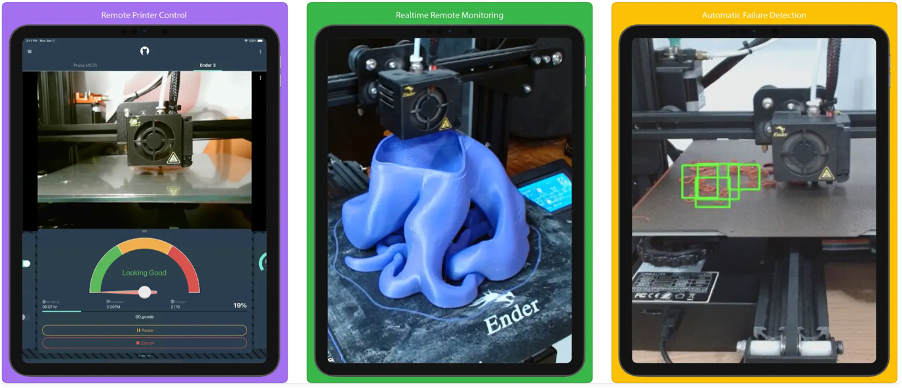
Obico mobile app/Courtesy: Obico
As previously stated, the Klipper firmware can be controlled via OctoPrint, which is useful for local networks but has limited Klipper functionality. To get more features and functionality, you can use the Mainsail or Fluidd web interfaces. However, these, too, are only suitable for local networks. If you are looking for a solution wherein you are able to control your 3D printer from anywhere then you will need an additional solution.
This is what Obico brings to the table. With Obico you can gain unprecedented access to and control over your 3D printer. Obico is a smart, open-source, all-in-one 3D printing platform that allows you to monitor and control your 3D printer from any device in the world. Additionally, its AI Failure detection is able to catch hazards early thus safeguarding you, your 3D printer from equipment damage, and even your house from possible fire. With its Klipper-compatible mobile app, you are now able to operate and control your 3D printer from the comfort of your smartphone.
Setting up Obico for Klipper
Setting up Obico for Klipper is simple if you follow the steps we've outlined. But before we begin, you must ensure the following:
- You have the Klipper and Moonraker properly installed and connected to your 3D printer. Preferably use a web interface, such as Mainsail/Fluidd.
- A webcam is connected to Mainsail/Fluidd/Moonraker and set up for your printer.
- There is sufficient lighting to illuminate your printer's printing area. If your printer is in a well-lit area, you should be fine. If you plan to print with the lights turned off, make sure the printing area is illuminated while your printer is printing. A small LED lamp or LED strip will suffice.
After you've completed these steps, you can download the mobile app of Obico for Klipper (Android orApple) and follow our Set up Obico for Klipper guide we've created for simple installation.
Conclusion
Klipper firmware is a rapidly growing alternative to the incumbent and widely used Marlin firmware. Klipper is not a simple replacement, but a feature-rich program capable of delivering unprecedented benefits to get the most out of your 3D printer. It will help you improve print quality, precision, and speed regardless of whether you have an entry-level or an older 3D printer.
However, to improve your 3D printing experience and make your 3D printer smarter, we recommend using Klipper in conjunction with Obico. The combination of Obico and Klipper will produce unrivaled results while allowing remote access, monitoring, and control of your 3D printer from anywhere in the world and using any device such as a computer, tablet, or smartphone.
