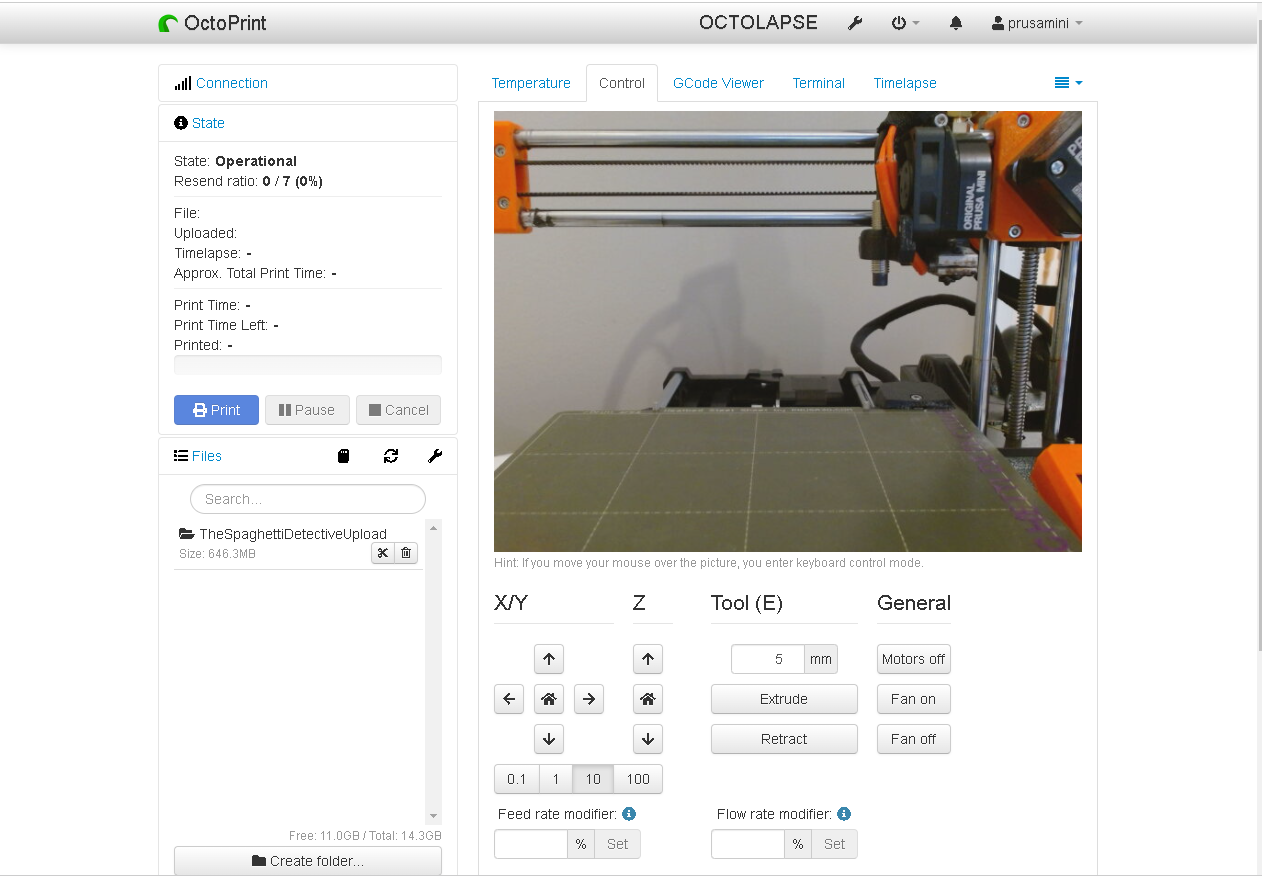The Best OctoPrint Plugin: The Spaghetti Detective
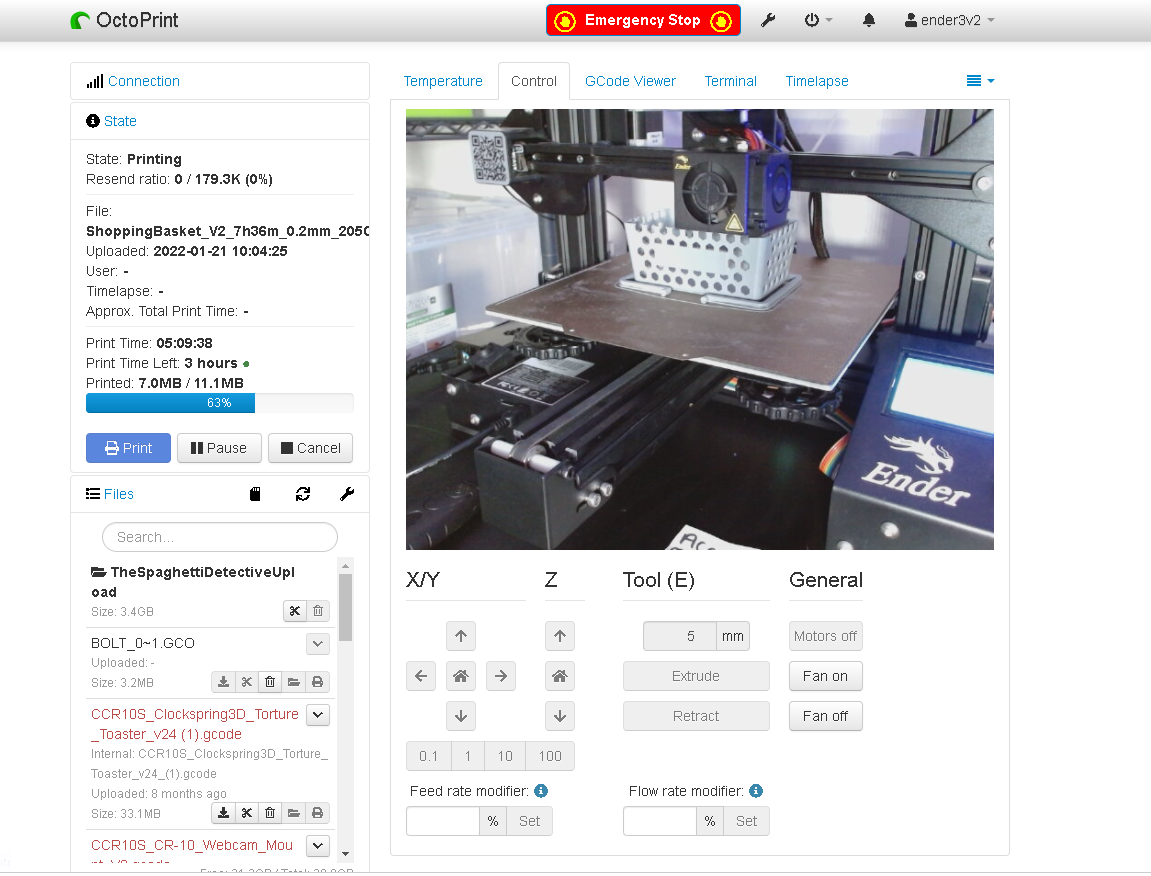
OctoPrint is widely known in the maker community as one of the best 3D printer remote monitoring, management, and control software applications. It was created in 2012 by Gina Häußge, a German software engineer, and has since been improved by its devoted community to include a plethora of advanced features.
With over 277 plugins available in OctoPrint, the features are limitless, as are the ways you can use the software to improve your 3D printing experience. OctoPrint provides a plethora of advantages to its users.
It is difficult to find a single plugin that stands out in this vast library of plugins, but there is one that is likely the most advanced and probably the best OctoPrint plugin – The Spaghetti Detective. This OctoPrint plugin is ahead of its time, with powerful and one-of-a-kind features that no other plugin provides.
You can experience 3D printing like never before by combining your OctoPrint applications with The Spaghetti Detective. But don't just take our word for it; let us paint a picture for you of why it's the best OctoPrint plugin.
OctoPrint has a huge user base that has already realized the benefits of the software, but many people have yet to be introduced to OctoPrint and are unaware of what the software can do for them.
Those who want to learn how to install and use OctoPrint can do so by reading our guide on how to set up OctoPrint and experience the ease of 3D printing.
Why Use OctoPrint?
Before we get into the benefits, let's go over your current setup and operating procedure for getting a part 3D printed and then see how OctoPrint can improve your printing experience.
Your Current 3D Printing Setup and Operating Procedure
Tedious To & Frustrating
The standard 3D printing process begins with a design file that is uploaded into a slicing software to configure the printing parameters. When the g-code file is complete, it is saved to an SD card, which is then inserted into your 3D printer to begin printing. In the best-case scenario, the printing proceeds and completes as it should be. But as you know, the best-case scenario is hardly ever experienced in desktop 3D printing.
More often than not, your print has multiple issues that require you to change the design, orientation or scale, or a variety of other parameters, so you must experiment with the slicing software and SD card to get your part 3D printed.
Physical Presence
If you are not an OctoPrint user, you must surely be wasting a lot of time right now watching and praying that the print does not fail. You cannot go out while the print is running and are restricted to your home/workplace.
Running 3D Printer Farms
Monitoring a single 3D printer can be difficult; imagine managing a 3D printer farm. It is nearly impossible to efficiently schedule, control, and monitor every 3D printer in your print farm.
SD (TF) Cards Are A Hassle
While this may not be a huge problem, no one likes the tiny SD cards that come with 3D printers. They are hard to get in and out of the printer. Not only are SD cards annoying to use, running back and forth between the computer where you have your slicer installed, and your 3D printer wastes time and is just generally tedious!
I could go on and on about many more tedious tasks that you may be performing right now, but it is also simple to list how OctoPrint can optimize your workflow and help you get the most out of 3D printing. It goes without saying that its numerous popular features will vastly improve your 3D printing experience.
Why should you use OctoPrint?
OctoPrint, as previously stated, is intended to benefit every single user. If you haven't already, you can take a quick detour and learn how to install OctoPrint to get it up and running. While reading this article, you can learn more about OctoPrint's advantages.
Wireless 3D Printing
OctoPrint allows you to control and monitor your 3D printer wirelessly. OctoPrint also includes slicing software that allows you to change slicing parameters wirelessly while remaining connected to your 3D printer. This eliminates the need for a cable to connect your 3D printer and laptop, reducing your cable jungle.
Remote Monitoring
The most intriguing effect OctoPrint has on your 3D printing process is the ability to remotely control your 3D printer. You can connect to your 3D printer via a Raspberry Pi device and control its operations from anywhere in the world with remote monitoring. This is nothing short of a superpower for 3D printer users like you.
Octolapse
There isn’t a better way to enjoy and get ultimate satisfaction from seeing your prints grow from scratch. OctoLapse, one of the most popular OctoPrint plugins, allows you to capture images of your print in progress and compiles it into a mesmerizing timelapse video that feels like the print grows in thin air. It’s like seeing a plant grow from seed to flower right in front of your eyes.
Catch 3D Printing Failures Early
With remote monitoring comes another crucial advantage of identifying printing spaghettis and stopping the printing operation before it spirals into a huge ball of waste material. An AI-driven engine is also able to detect fire hazards which has a significant impact on the safety of your print, 3D printer, and even the whole workplace.
The Spaghetti Detective
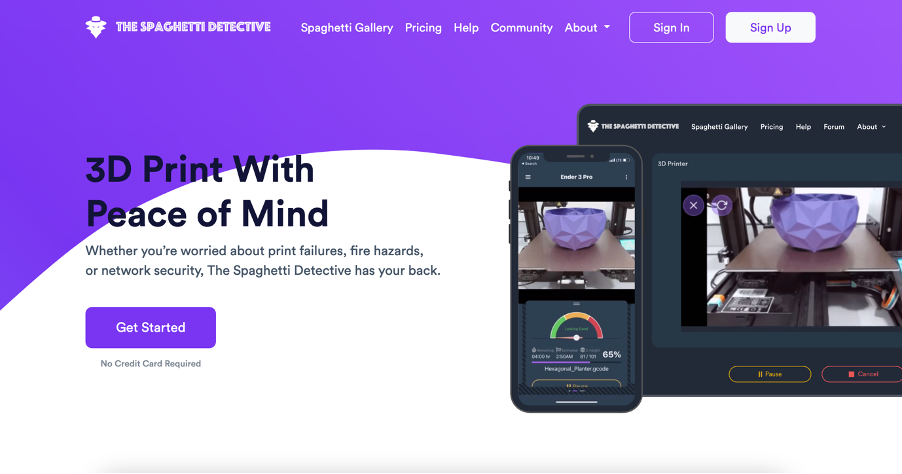
The Spaghetti Detective platform/Courtesy: The Spaghetti Detective
The Spaghetti Detective is one of the most well-known and widely used open-source software for desktop 3D printing. It is hands-down the best OctoPrint plugin there is due to the intelligent features it provides its users.
TSD is developed to make 3D printing easier, smarter and a fun activity. The Spaghetti Detective is the successor of the popular OctoPrint Anywhere plugin. The new plugin builds on its earlier version to deliver powerful features like detecting spaghetti and detecting fire hazards. Additionally, the software offers remote monitoring tools that can be leveraged to control your 3D printer, observe it through a webcam, start, pause and stop the prints in case of failures.
There are multiple reasons to use The Spaghetti Detective. I'l share some of the top ones below:
Reasons to Use The Spaghetti Detective
All these capabilities offer unprecedented ease to your printing experience. With its AI engine, the software is constantly learning to intervene and take corrective action like stopping the print if it detects spaghettis or even fire hazards.
-
Monitor and control your 3D printer from anywhere
OctoPrint interface/Courtesy: Adafruit Learning System
As mentioned above, The Spaghetti Detective (TSD) is the enhanced version of the popular OctoPrint Anywhere plugin. Once you connect OctoPrint to your 3D printer you will get complete access to all its operations. It allows you to remotely monitor your 3D printer from anywhere on this planet. It does this by creating a secure connection between your 3D printer and your device using superior bank-level encryption.
All this can be configured in less than two minutes. If you have already installed OctoPrint but are unaware of how to install TSD then check out our Spaghetti Detective OctoPrint plugin setup guide.
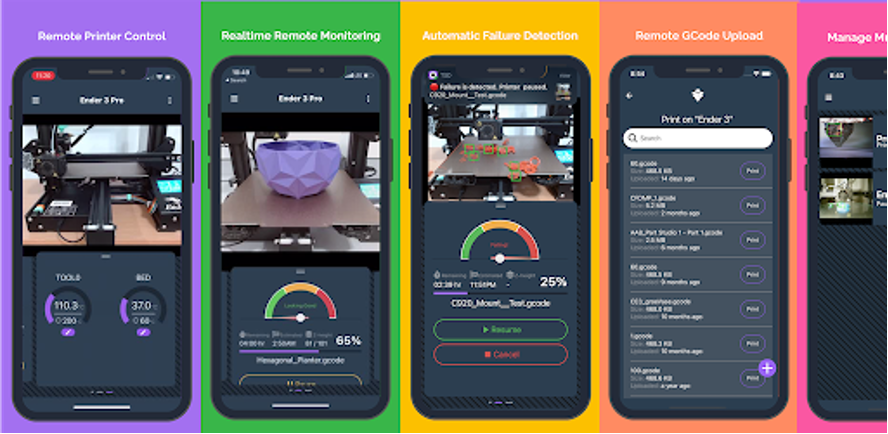
TSD mobile application/Courtesy: Google Play Store
TSD also has an efficient web application and a mobile app for both Android and iOS. This enables seamless control over your 3D printer and you need not worry about being close to a laptop at all times.
-
OctoPrint Remote Access
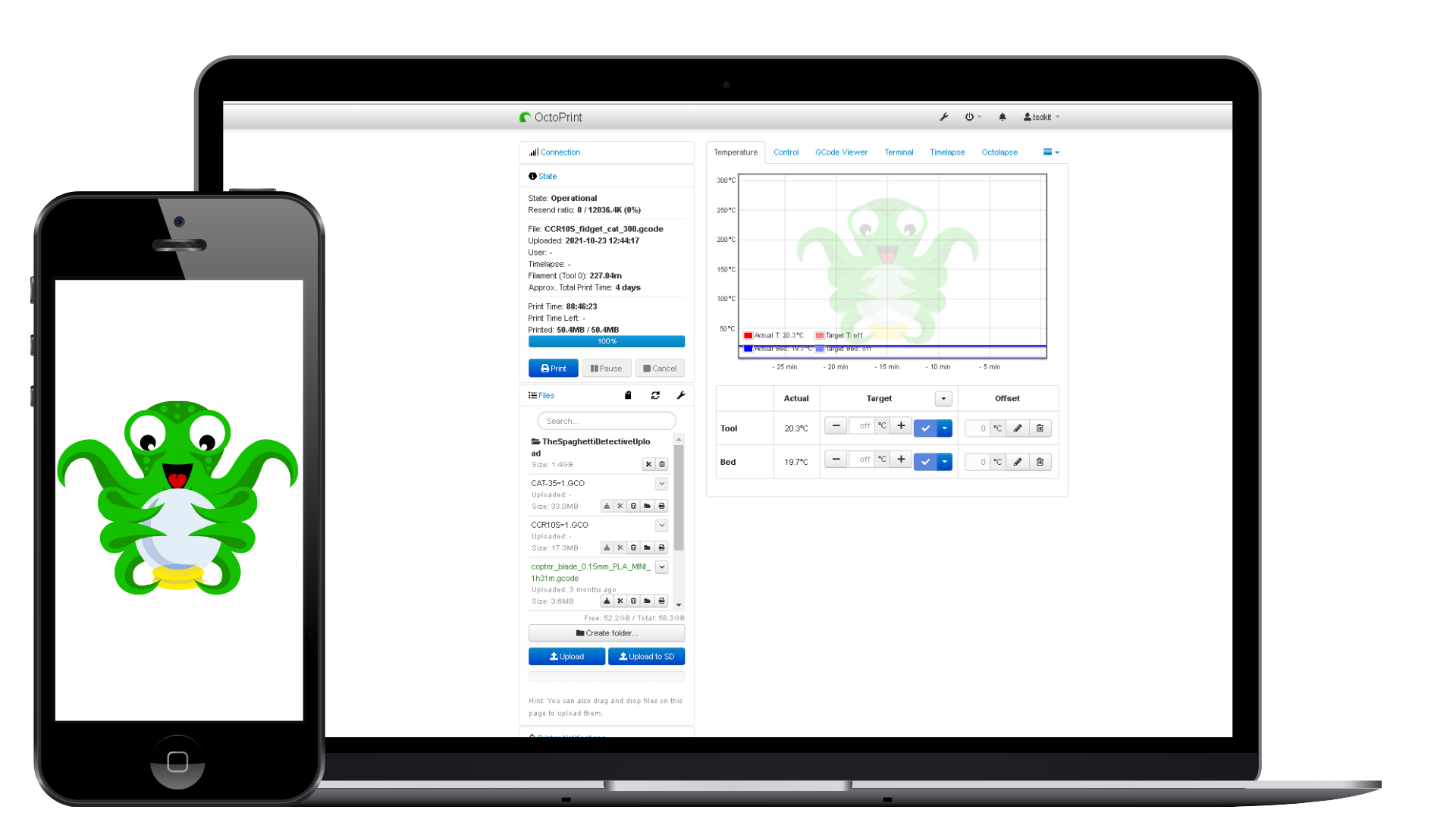
TSD Tunneling/Courtesy: The Spaghetti Detective
As established, OctoPrint can enable you to remotely control your 3D printer. Remote access is an essential feature of OctoPrint and what makes it the Best OctoPrint Plugin. It is also the main reason why it is used by millions across the world. Additionally, TSD ensures that the connection is highly secure and so this connection is done through OctoPrint Tunnelling. Tunneling bypasses the internet to establish a secure connection between your 3D printer and your device. When you create a tunnel, no one else has access to it without your TSD account email and password.
For casual printing occasions, the TSD mobile app or web app has most of the needed features like checking in on the progress with the live stream, starting or stopping prints and watching time-lapses, but you can always access the full OctoPrint user interface from anywhere without port forwarding or using a VPN using The Spaghetti Detective’s secure OctoPrint tunnel.
OctoPrint tunneling is free for all users up to a 50MB per month limit which is sufficient enough to operate OctoPrint close to 20 times. If your usage is greater than this, especially for those using multiple 3D printers, then you’ll need to upgrade to the Pro plan which offers unlimited tunneling.
-
Failure Detection
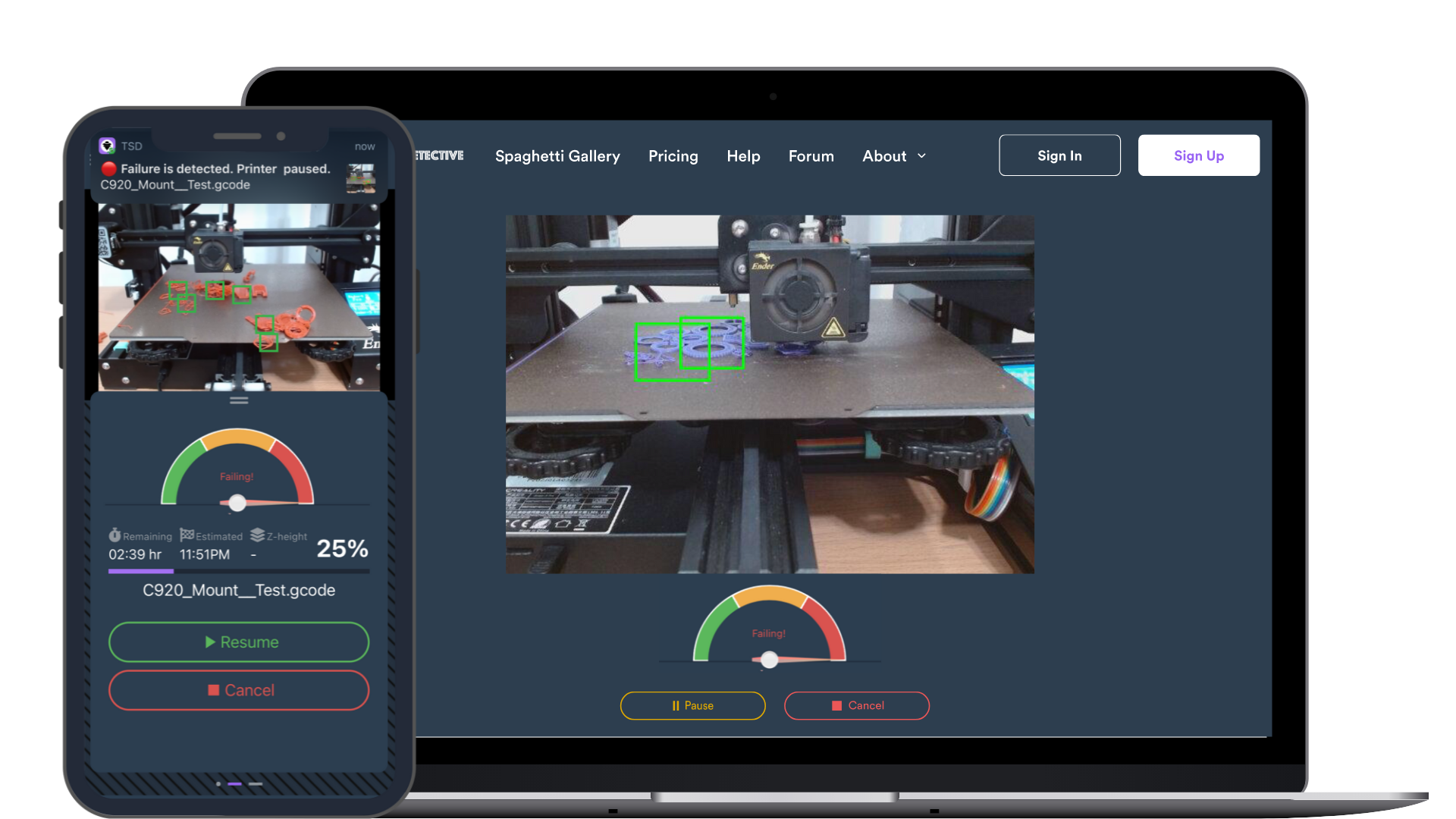
TSD failure detection feature/Courtesy: The Spaghetti Detective
The most attractive and industry-leading feature of TSD is its failure detection. The AI engine is capable of detecting early signs of print failures. It detects spaghettis formed, possibly due to layer slipping, high nozzle height, g-code errors, and more. The TSD goes a step further, it is also capable of detecting fire hazards safeguarding you from a possibility of fire. A truly remarkable feature is to catch failures early. To see the failure detection in action, check out this video.
-
Notifications
Notifications are much needed to track various printer activities. Especially when you start a print you want to know if the print is being successfully printed or not. Notifications increase printing efficiency, ensuring you always know right when a print finishes so you can start another one, and get notified when a print is potentially failing can save time and money.
The Spaghetti Detective knows this and can notify you when a print is started, paused, stopped, or when it is completed. You get notified periodically through the print process.
You can also opt for getting notifications by email and SMS. With the mobile application, you are also notified by the application, and through other apps/services like PushBullet, Discord, Slack, and Push Over. When using the mobile app you can also get snapshots of the print progress through push notifications.
How Do You Install The Spaghetti Detective?
I’m sure that by now you are pretty excited to try out The Spaghetti Detective to start enjoying a seamless 3D printing experience.
Below are the steps to install TSD:
Step 1: Install "Access Anywhere - The Spaghetti Detective" plugin in OctoPrint
Step 2: Sign up for a The Spaghetti Detective account
Step 3: Link OctoPrint to your The Spaghetti Detective account
Get detailed instructions on installing The Spaghetti Detective alternatively you can also follow this video guide which covers the setup process.