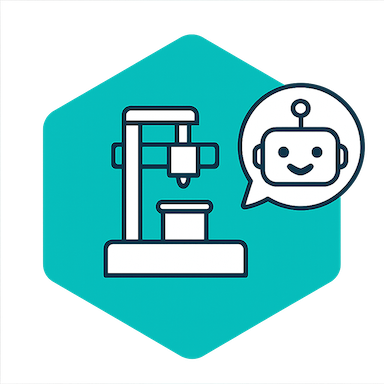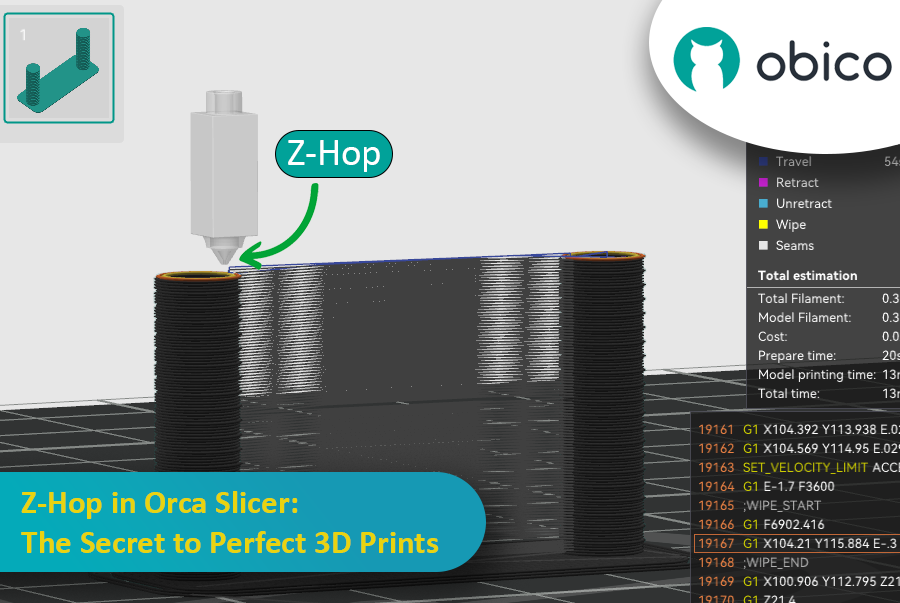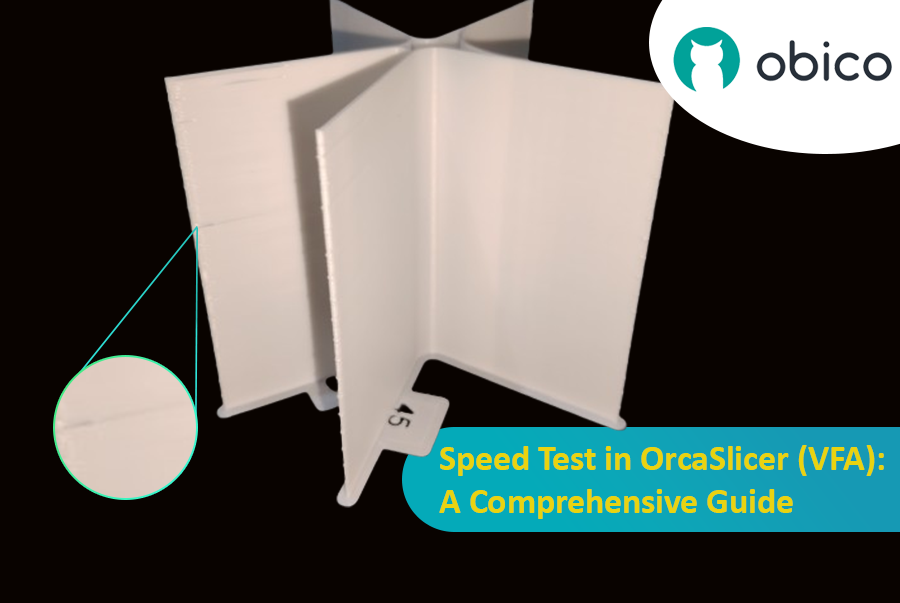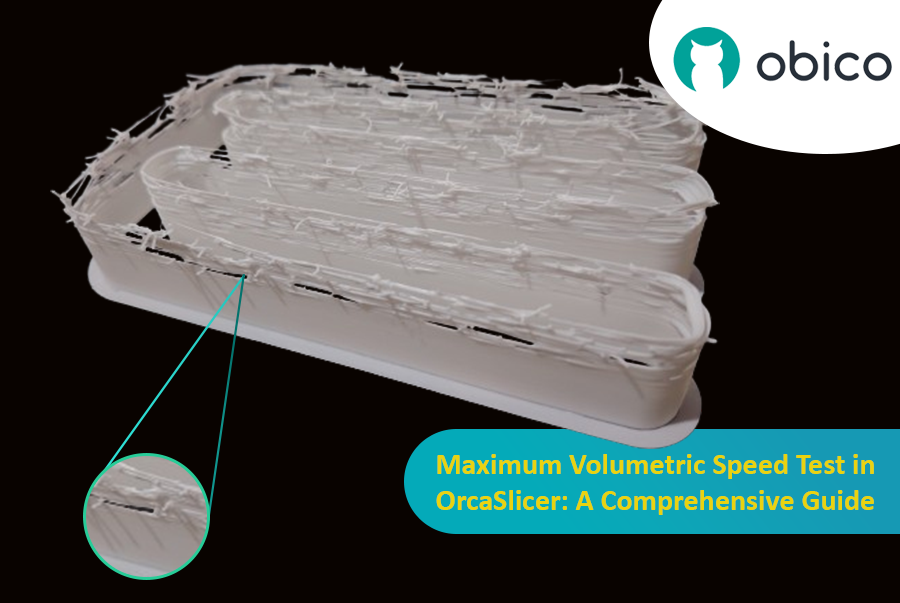As a 3D printing enthusiast, you’ve probably faced the quality vs. speed dilemma. We’ve all been there—you’re printing a beautiful model with curves and slopes, but when it’s done, the surface is full of those telltale “stepped” layers.
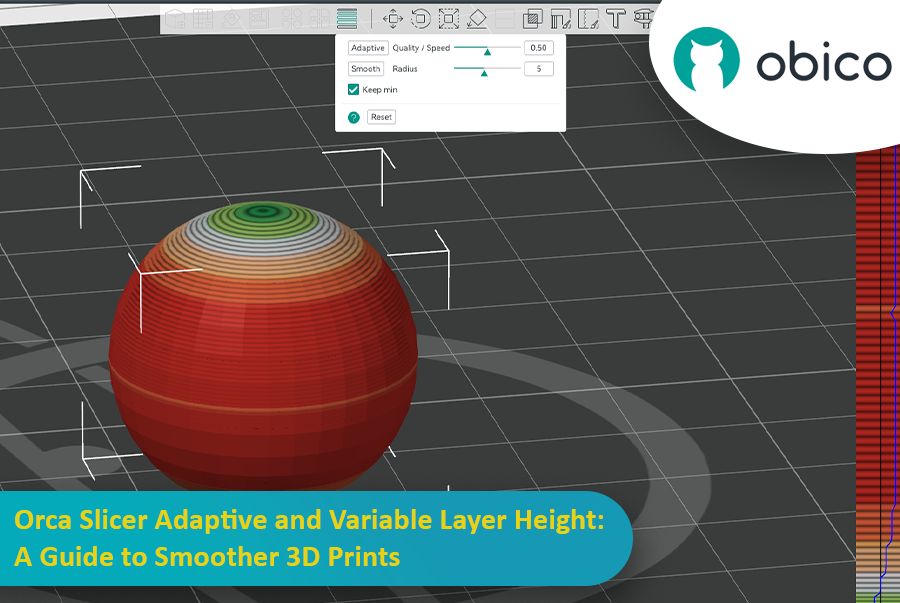
That’s where adaptive layer height comes to the rescue like a superhero and saves the day by balancing speed and precision. Orca Slicer has an amazing tool to fine-tune your layer heights and get smoother prints in less time.
This guide will cover everything you need to know to master adaptive layer height and get better 3D prints.