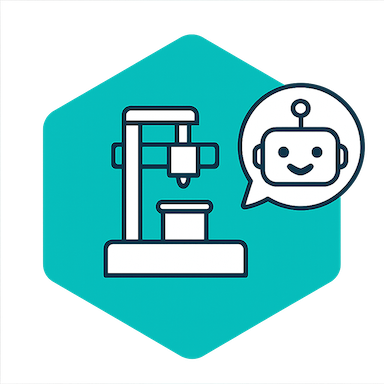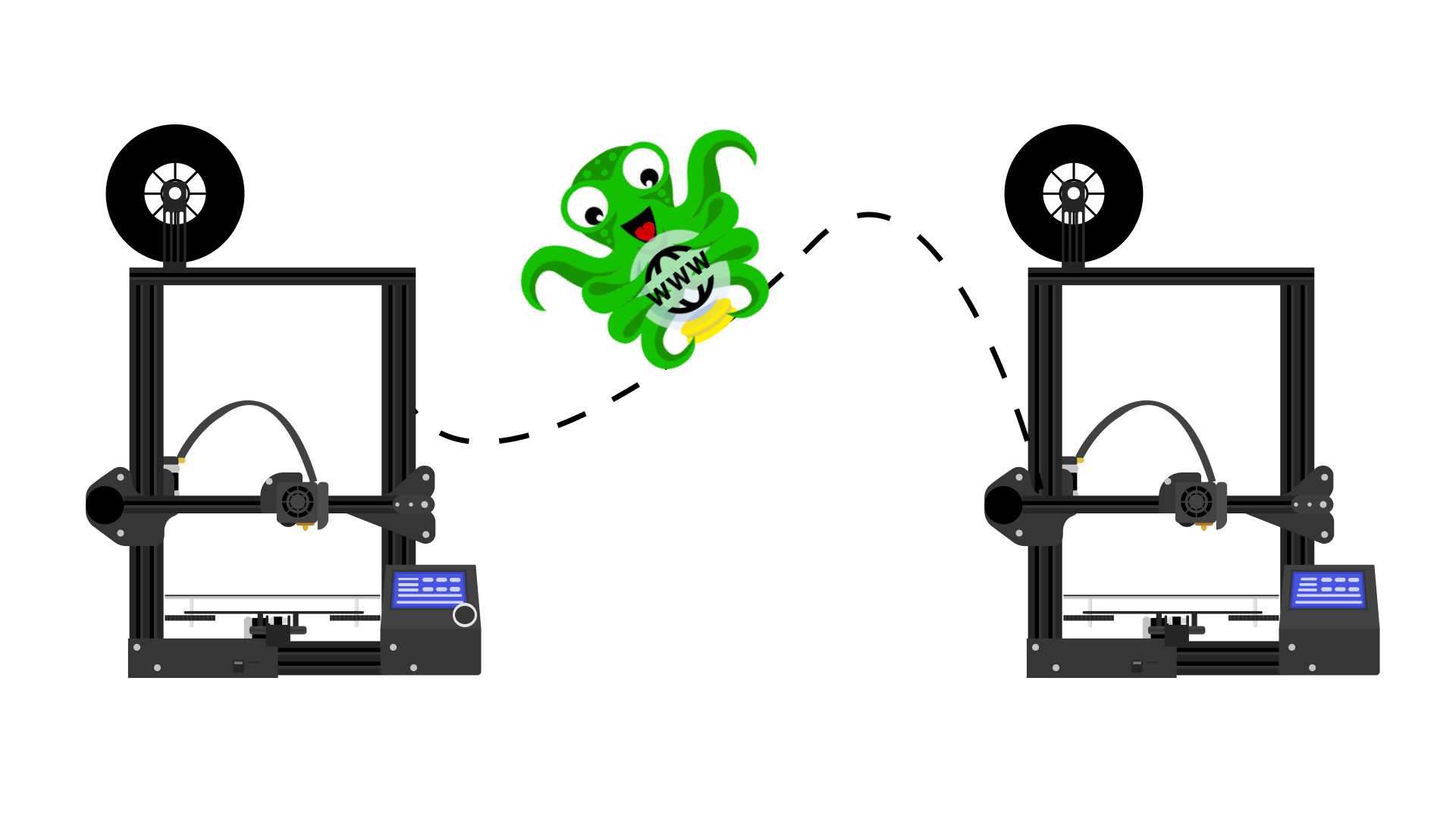This guide has been adapted from and inspired by Ananord’s guide on Instructables and Chilicoke’s Nozzle Camera Youtube guide in addition to other work from the community.
This guide will show you how to install an endoscope camera on your Prusa Mini 3D printer. This setup will assume you already have your Prusa mini connected to OctoPrint running on a Raspberry Pi.
Required Components:
-
5.5mm USB-C Endoscope Camera from Amazon or similar
-
Reinforced or Standard 3D printed mount for Prusa Mini/Mini+ by Scorrigan87 - (remix of the original mount by Shadow703793)
-
M4 x 20 socket head cap screw (or similar) and M4 Nut
-
Permanent marker