Best 3D Printers for Beginners in 2025
In 2025, there are more off the shelf 3D printer offerings than ever before. Thanks to constant improvements in the tools we use to slice models and control our printers, it's also never been a better time to be a beginner looking to get into 3D printing. In this article, we'll discuss what features to look for if you're in the market for your first 3D printer.
Criteria
What does it mean for a 3D printer to be "beginner friendly"? We'll be looking at printers that satisfy several criteria:
Auto-Calibration
Calibration used to be the most frustrating part of operating a 3D printer. To generate consistent, high-quality prints, users had to tune things like the flow rate, printhead acceleration, and even bed level by hand. Modern 3D printers automatically take care of a lot of these, which can make it easier for beginners to get printing with fewer frustrations.
Software Support
While it's certainly possible to use any slicer for any 3D printer, this is usually an advanced topic that involves manually setting up your printer's physical specifications in a slicer. For people who are just getting into 3D printing, having a piece of software provided by the manufacturer of the printer massively simplifies the printing process.
Low Cost
There are plenty of 3D printers that are well worth the money, but it can be a lot to ask of a hobbyist to spend upwards of a thousand dollars on a new tool. Many of us have taken the route of starting out with an inexpensive printer, then upgrading to a more expensive printer as our needs change. Low cost printers allow beginners to test the waters of 3D printing without breaking the bank.
Best for True Beginners: Bambu Lab A1 Mini

Are you absolutely brand new to 3D printing, and you just want to see what it's all about? It's important to select a printer that has as few barriers as possible.
If you're in this camp, we recommend the Bambu Lab A1 Mini. Bambu Lab has become the best in the industry for simple, straightforward printing. They provide their own software for processing models for printing, as well as auto-calibration and remote monitoring capabilities.
This printer is also compatible with the Bambu Lab multi-material offering, allowing you to easily integrate multiple types of plastics into a single print. While I wouldn't consider this a priority for most beginners, it is nice that you can upgrade with extra materials in the future if you want.
This printer costs $300 for the printer alone and $350 for the printer bundled with the multi-material extension, although this printer goes on sale frequently. It features a build volume of 180mm cubed, which is more than sufficient for printing small to medium models from online model repositories like Cults3D and Yeggi. At this price point, it's ease of use and print quality are absolutely unmatched.
| Pros | Cons |
|---|---|
| Inexpensive | Requires account to set up |
| Works out of the box | Not fully enclosed |
| Auto-Calibration |
Best for Engineers: Creality K1

One of the best aspects of 3D printing is the ability to design and print useful items to fix broken appliances or make new tools. However, the plastics that are easier to print with, like PLA, are often not suitable for mechanical applications. 3D prints that are required to be strong, impact resistant, or heat resistant, need to be printed out of materials like ABS or Nylon. While these plastics can technically be printed on printers without enclosures, this introduces a lot of problems such as warping and delamination.
That's why our recommended printer for engineers is the Creality K1. It's an affordable, fast, fully enclosed printer that is perfectly suited to printing strong parts for your engineering projects. Like the A1 Mini, this printer is also compatible with a multi-material extension, and you can add that feature at a later date if you want. This printer also features first-class software support that will have you up and printing in no time at all.
The Creality K1 costs $600, but also goes on sale frequently. It has a build volume of 220 x 220 x 250mm, which will enable you to print larger mechanical parts for your projects. While there are other cheaper fully-enclosed 3D printers, the K1 provides a great balance of value, reliability, and features.
| Pros | Cons |
|---|---|
| Fully Enclosed | More expensive for the build volume |
| Works out of the box | |
| Auto-Calibration |
Best for Cosplayers: AnyCubic Kobra Max

In recent years, 3D printing has become increasingly popular in the cosplaying community. Cosplayers and costumers need printers that prioritize massive build volume over considerations like print detail and fine dimensional accuracy. Post processing strategies are often employed to achieve a desired surface finish, and printers often run with extremely large nozzle bores to push out as much filament as possible.
For these applications, we recommend the AnyCubic Kobra Max. This printer features a staggering 420 x 420 x 500mm build area. For scale, this printer can easily fit a Creality K1 within it's print area. If you want to print masks, armor, or other large-scale projects, this printer is the one for you.
The Kobra Max costs $630, but is also frequently on sale. On a print bed this large, auto-levelling is a must and this printer delivers. Paired with manufacturer-provided software, this printer is a great choice for anyone who wants to print large-scale costume pieces.
| Pros | Cons |
|---|---|
| Massive build volume | Slight assembly required |
| Auto-Calibration | Not fully enclosed |
Best for Model Makers: AnyCubic Photon Mono��

Model making requires an immense amount of precision; even the minute 0.12mm layer lines that are the smallest available on most filament printers is insufficient in many cases. But, since models are generally small, we can use a 3D printer with a very small build volume. This allows us to consider a different kind of printer: SLA. Instead of melting and depositing a thermoplastic filament, these kinds of printer work by curing layer after layer of UV cure resin to create a model. While this technique is difficult to do reliably for larger print volumes, it can be used to create minute layer heights that are perfect for models.
We recommend the AnyCubic Photon Mono 4. This printer is inexpensive, has great software support, and can come bundled with a very necessary wash and cure station to finish off models. We will warn beginners, SLA printing is significantly messier than filament printing. The wash and cure station is a very necessary part of using an SLA printer, and should not be treated as optional.
The Photon Mono is $308 when bundled with the wash and cure unit, and boasts a 153.4 x 87 x 165mm build volume. For model makers, this is a great place to start printing your own high-quality miniatures.
| Pros | Cons |
|---|---|
| Inexpensive | Messy compared to filament printers |
| Auto-Calibration | Requires post-processing |
| Works out of the box | |
| Very accurate |
Best for Tinkerers: Rolohaun Rook LDO Kit
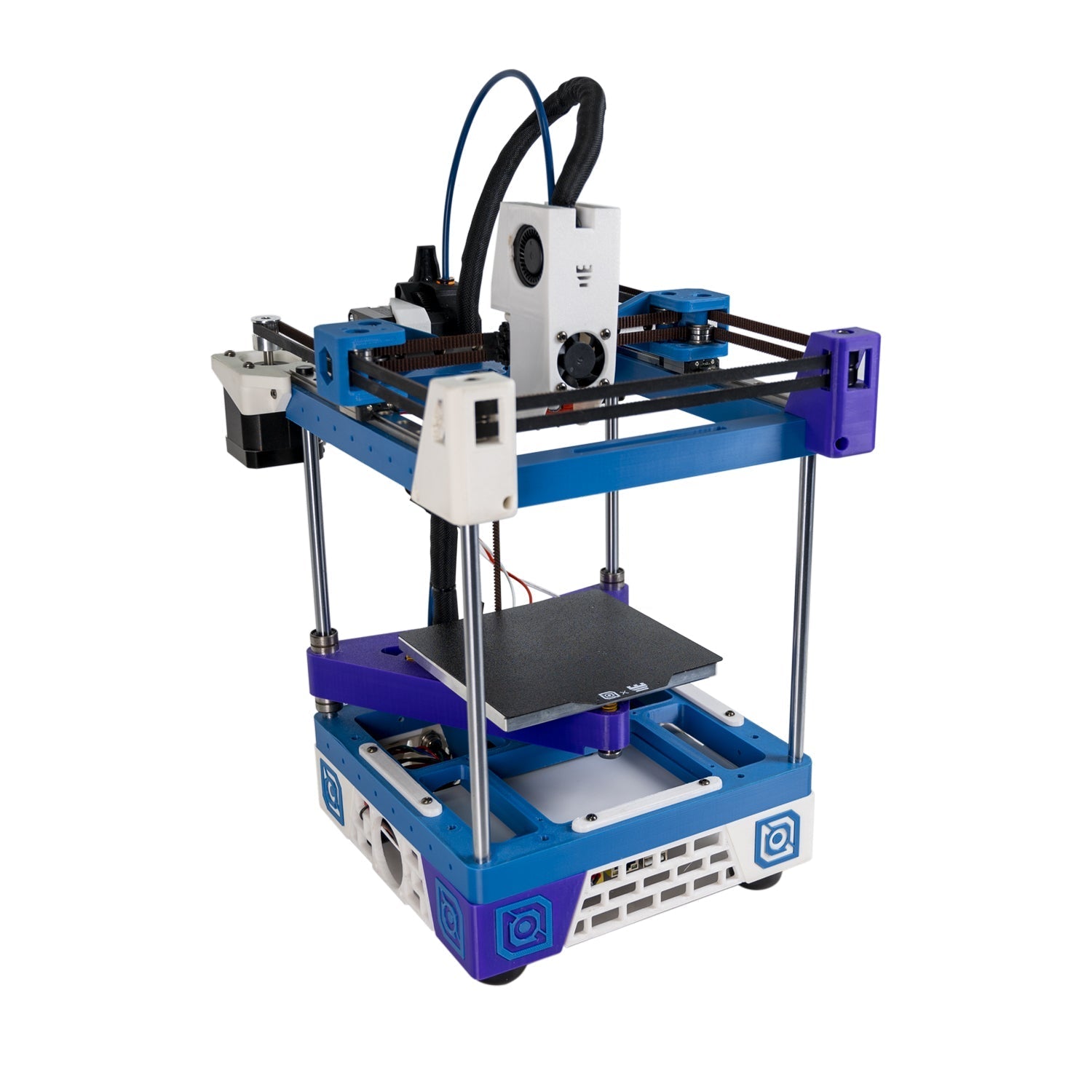
It's important to remember that modern 3D printing would not exist if not for the efforts of community focused 3D printers through the RepRap project. Building a 3D printer from a kit is a great way to learn how printers work, and become a part of the 3D printing community by engaging with others who have built their own. Modern kits are more straightforward and accessible than ever, and building them is incredibly rewarding. The idea of building your own 3D printer may seem daunting, but modern printer kits have high-quality guides that make assembling them as easy as a LEGO set.
We recommend the Rolohaun Rook LDO Kit. The kit comes with all non-printed parts required to build the printer, and the printed parts can be sourced either from popular online print services, or through the vibrant rolohaun community who maintain a print-it-forward standard. This is not a print-out-of-the-box solution, and if you're the kind of hobbyist who just wants a printer that works and allows you to create models at home, this may not be the printer for you. But, if you want a better understanding of how 3D printers work and the enjoyment of building a kit into a functioning machine, this is the machine for you!
The kit containing all necessary hardware for this project is $350 and getting all of the printed parts will run another $50-$100, depending on how you source them. In return, you get a high-performance printer with a 110 x 110 x 110mm build volume.
| Pros | Cons |
|---|---|
| You get to build it yourself! | You have to build it yourself |
| Strong community involvement | Small build area |
Obico Integration
All of the filament printers on this list are compatible with Obico, meaning you can get access to all of our great features!

Lots of these printers feature remote monitoring, but rely on the company's servers to accomplish this. With Obico, you can host your own server and never have to worry about the company ending support for your printer.
Additionally, Obico includes added support for AI camera integration to monitor first layer quality and catch print errors.
To set up Orca Slicer with Obico, follow the instructions in this guide: Obico Integration Guide