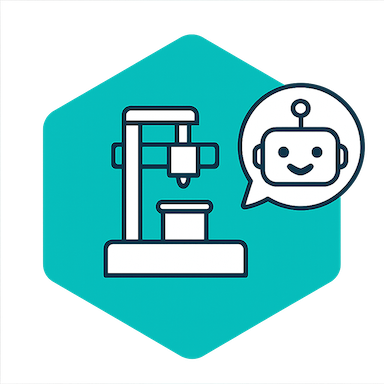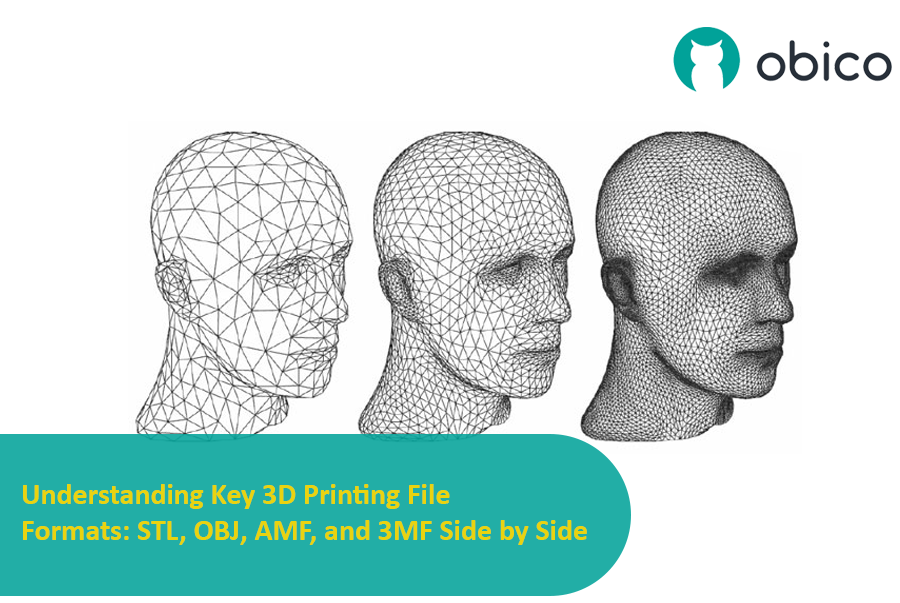Try JusPrin, the first GenAI 3D printing tool built on OrcaSlicer.
Übersicht über den Druckvorschub
Stellen Sie sich vor, Sie zeichnen mit einem Stift, der manchmal zu viel Tinte verschüttet, manchmal kaum. Beim 3D-Druck kann etwas Ähnliches passieren, wenn sich Ihr Drucker schnell bewegt und seine Geschwindigkeit ändert – das kann die Menge des austretenden Kunststoffs beeinträchtigen.

Aber warum gibt Ihr Drucker manchmal Fehler bei der Menge des herauskommenden Kunststoffs an?
Bei einem 3D-Drucker hängt die Filamentabgabe vom Druck in der Düse ab. Es ist wie bei einem Gartenschlauch: Sie benötigen ausreichend Wasserdruck, bevor das Wasser herausspritzt. Wenn der Drucker beschleunigt oder verlangsamt, z. B. beim Fahren um Kurven, dauert es einen Moment, bis der Düsendruck wieder aufgeholt hat. Bewegt sich der Drucker zu schnell, kommt nicht genügend Filament heraus. Und wenn er zu schnell verlangsamt, kommt zu viel Filament heraus. Dadurch können die Ecken Ihres Drucks etwas unordentlich aussehen, da der Drucker den Filamentfluss nicht richtig an die Geschwindigkeitsänderungen angepasst hat.
Und hier kommt Pressure Advance ins Spiel. Diese intelligente Funktion gleicht diese Änderungen aus und stellt sicher, dass beim Beschleunigen oder Verlangsamen des Druckers die richtige Filamentmenge extrudiert wird. Mit Pressure Advance kann Ihr Drucker Geschwindigkeitsübergänge besser bewältigen, was zu gleichmäßigeren und schärferen Drucken führt, insbesondere an schwierigen Ecken.