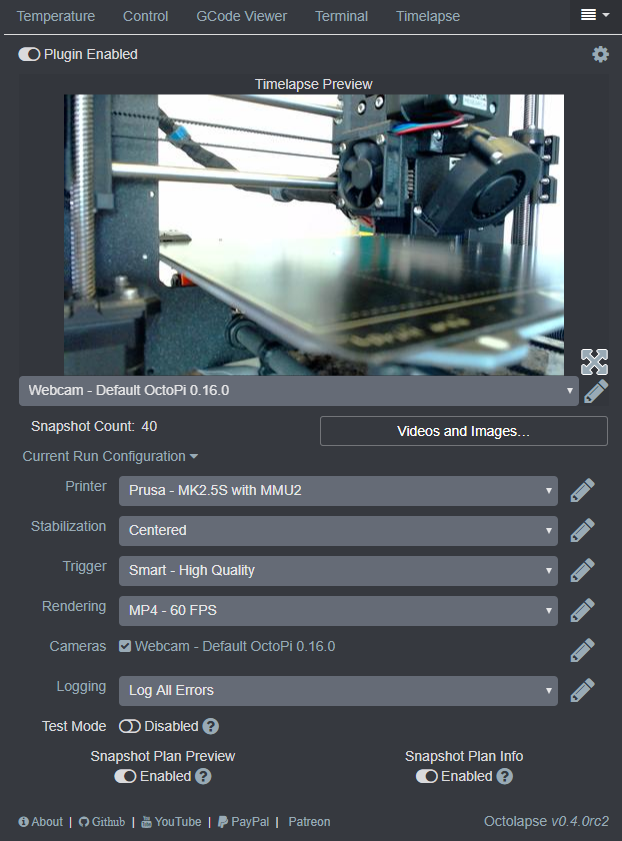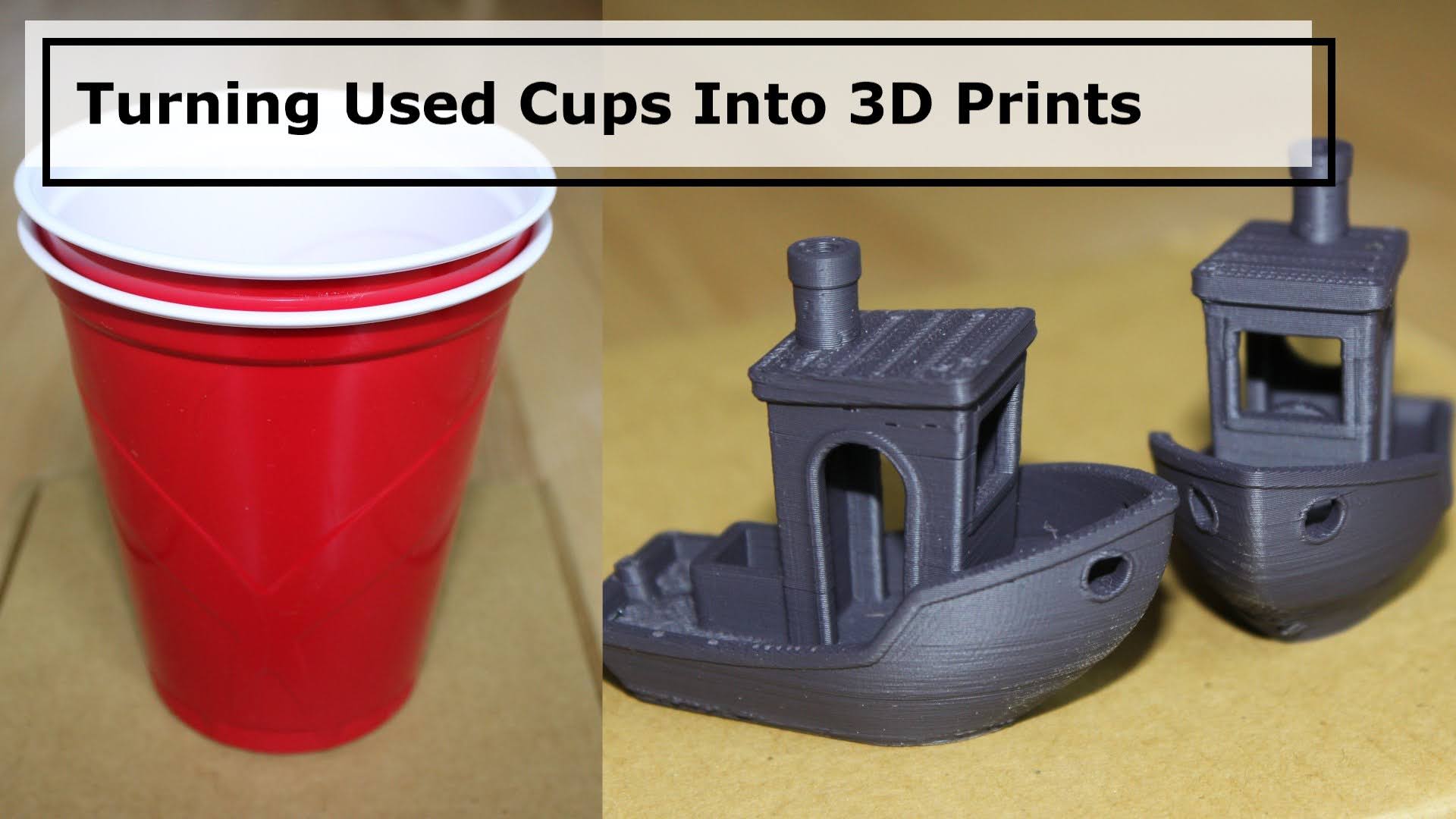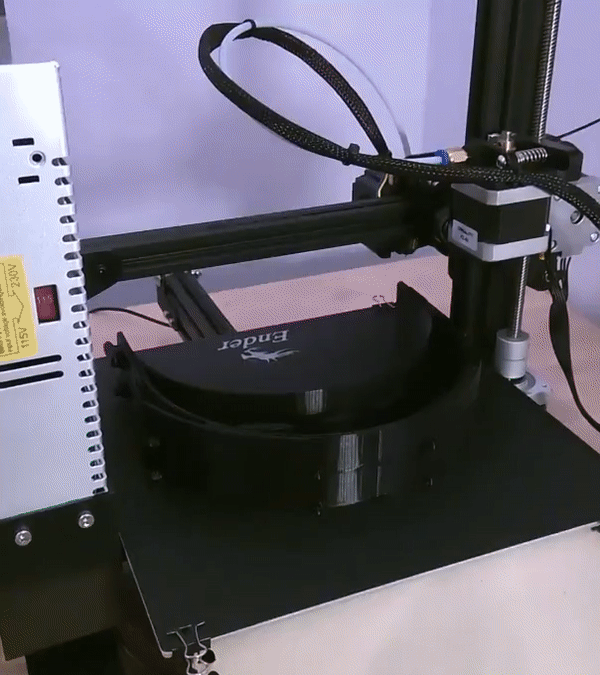OctoPrint is open-source software that gives you an easy way to monitor and control your 3D printer from your computer. With it’s robust plugin structure, you can expand it’s functionality so you can monitor and control your printer from anywhere, get added peace of mind with AI failure detection and much more. In this article I will discuss five ways Obico for OctoPrint can enhance your 3D printing experience. Lets get started.
Obico, formerly The Spaghetti Detective is an open-source software that streamlines your 3D printing workflow, gives you the ability to monitor and control your printer from anywhere and added peace of mind with AI faiure detection. Obico now works for 3D printers with klipper firmware running fluidd or mainsail, but in this video we will focus on Obico for OctoPrint.
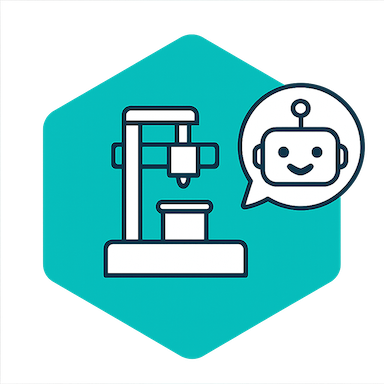

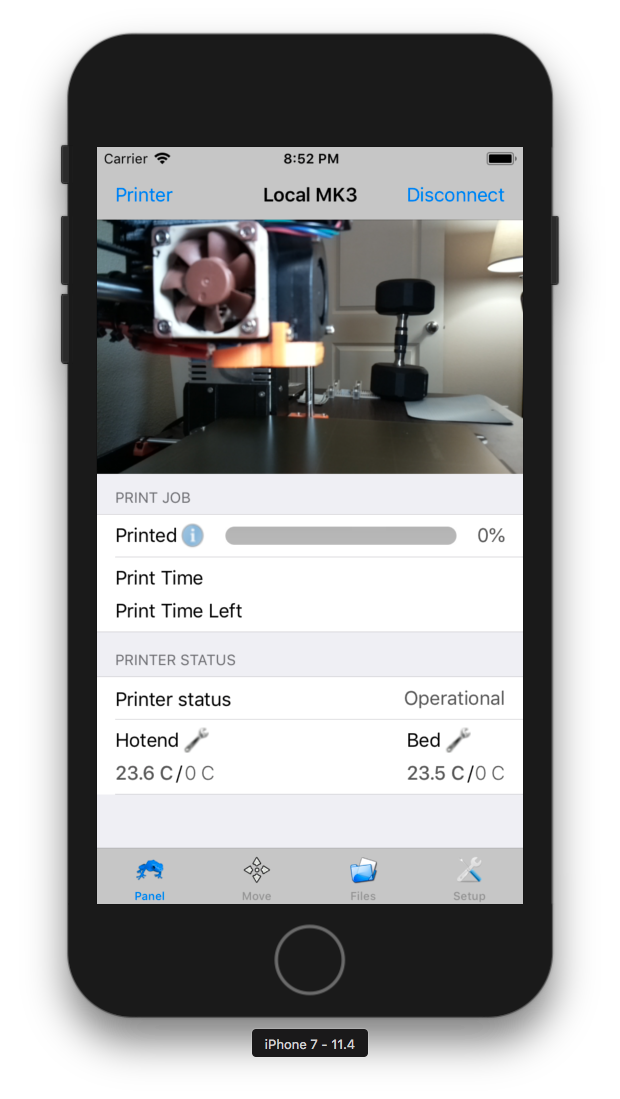
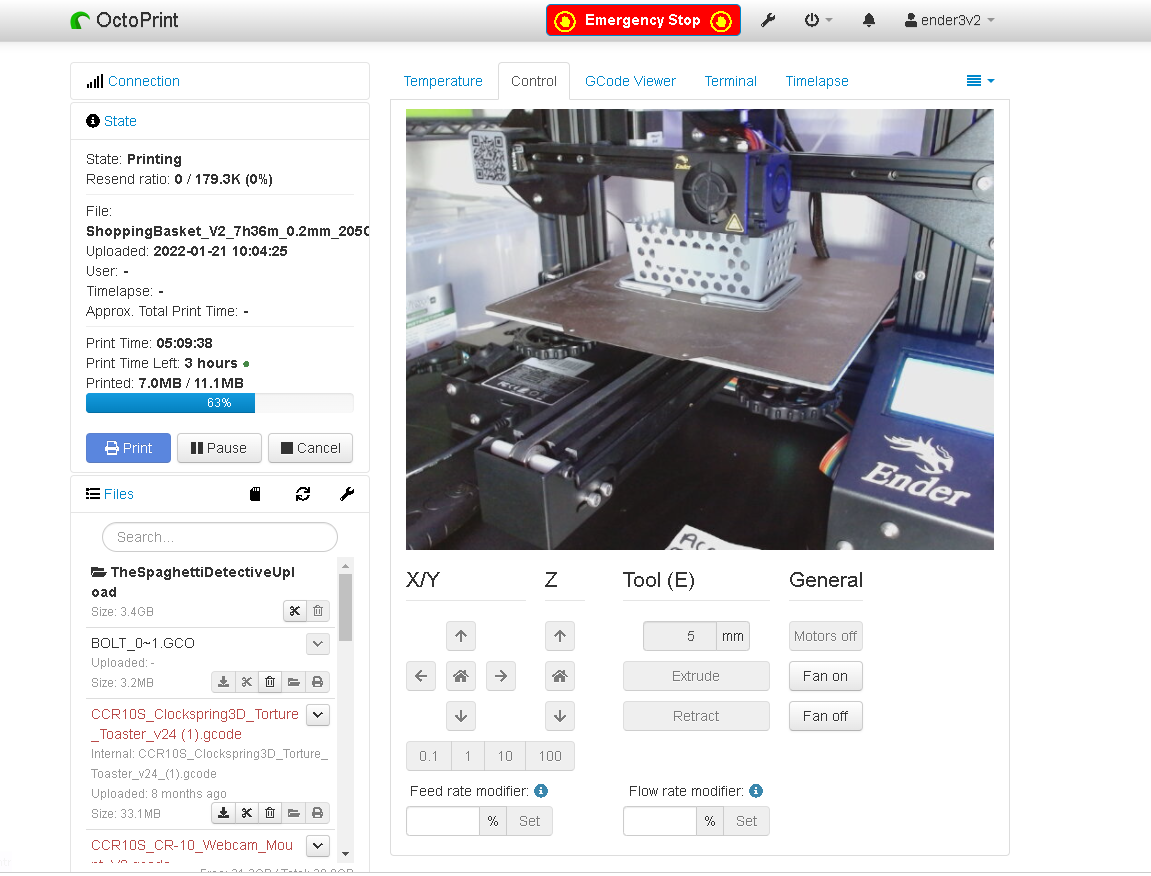 OctoPrint interface/Courtesy:
OctoPrint interface/Courtesy: