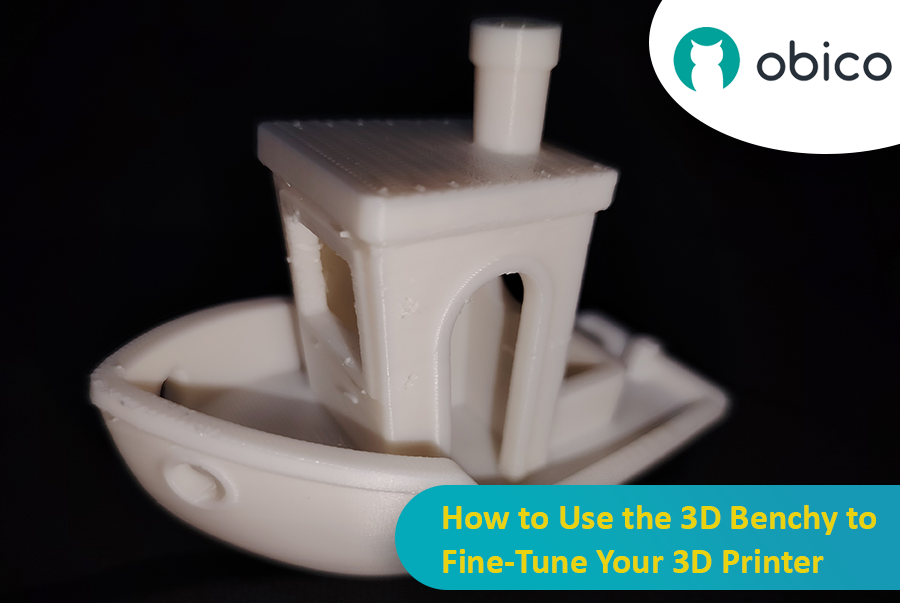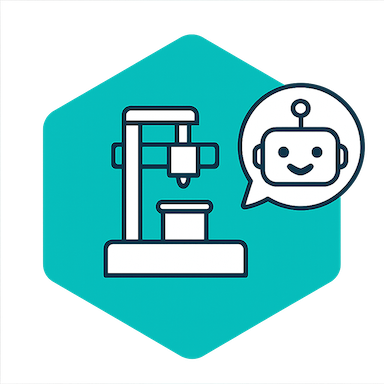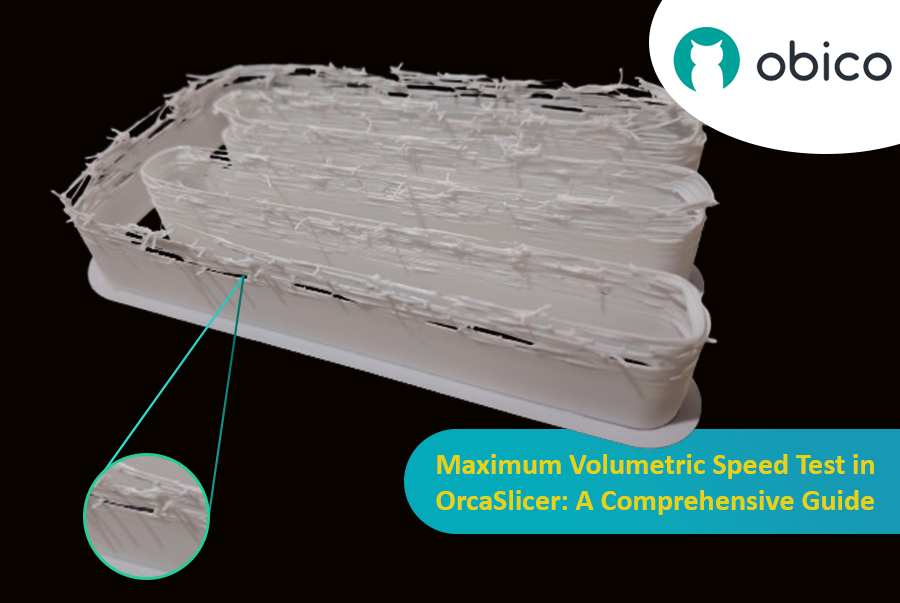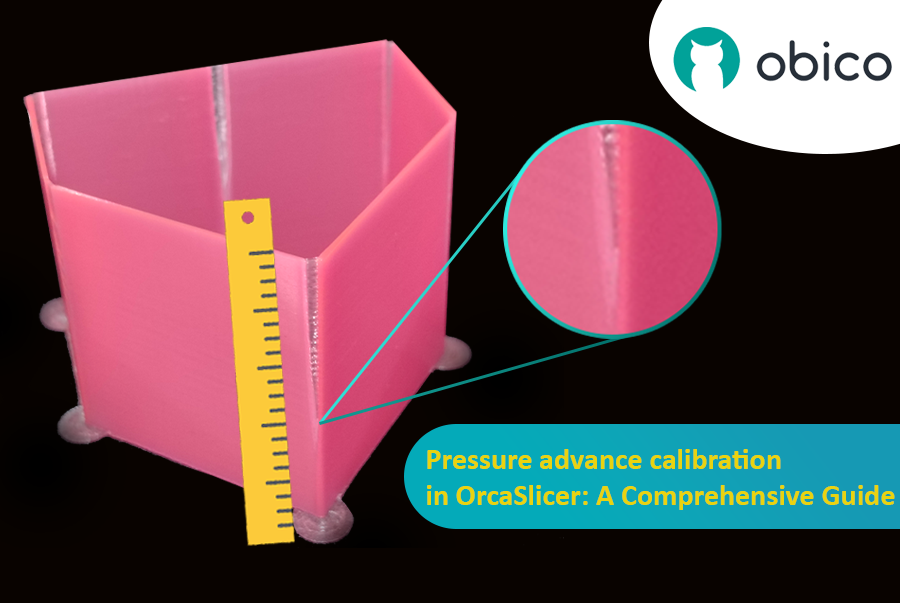Try JusPrin, the first GenAI 3D printing tool built on OrcaSlicer.
Immagina di disegnare con una penna che a volte perde troppo inchiostro e altre volte pochissimo. Nella stampa 3D, qualcosa di simile potrebbe accadere quando la stampante si muove velocemente e cambia la sua velocità: può compromettere la quantità di plastica estratta.
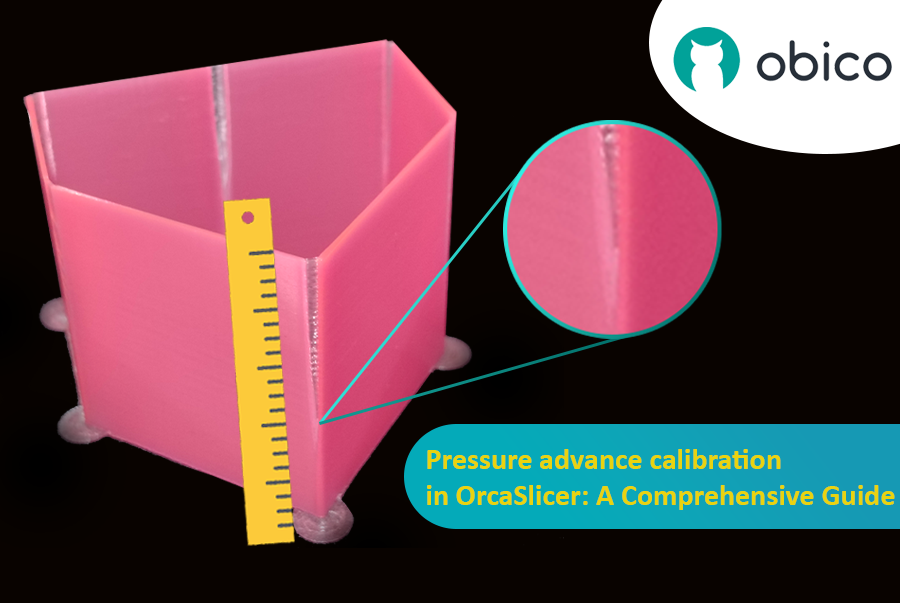
Ma perché a volte la stampante non calcola correttamente la quantità di plastica che esce?
In una stampante 3D, il filamento fuoriesce in base alla pressione presente all'interno dell'ugello. È come un tubo da giardino: serve una pressione idrica sufficiente prima che l'acqua fuoriesca. Quando la stampante accelera o rallenta, ad esempio in curva, ci vuole un po' prima che la pressione dell'ugello si adatti. Se la stampante si muove troppo velocemente e troppo presto, non esce abbastanza filamento. E se rallenta troppo velocemente, ne esce troppo. Questo può rendere gli angoli della stampa un po' disordinati perché la stampante non ha regolato correttamente il flusso del filamento in base alle variazioni di velocità.
Ed è qui che entra in gioco Pressure Advance. È una funzione intelligente che compensa queste variazioni, garantendo che venga estrusa la giusta quantità di filamento quando la stampante accelera o rallenta. Con Pressure Advance, la stampante può gestire meglio le transizioni di velocità, ottenendo stampe più fluide e nitide, soprattutto negli angoli più difficili.