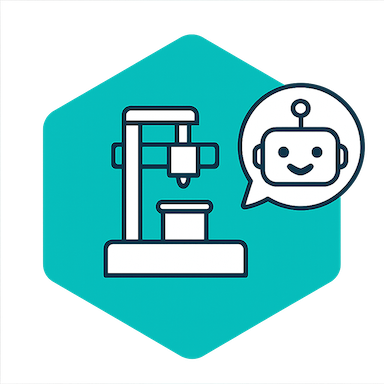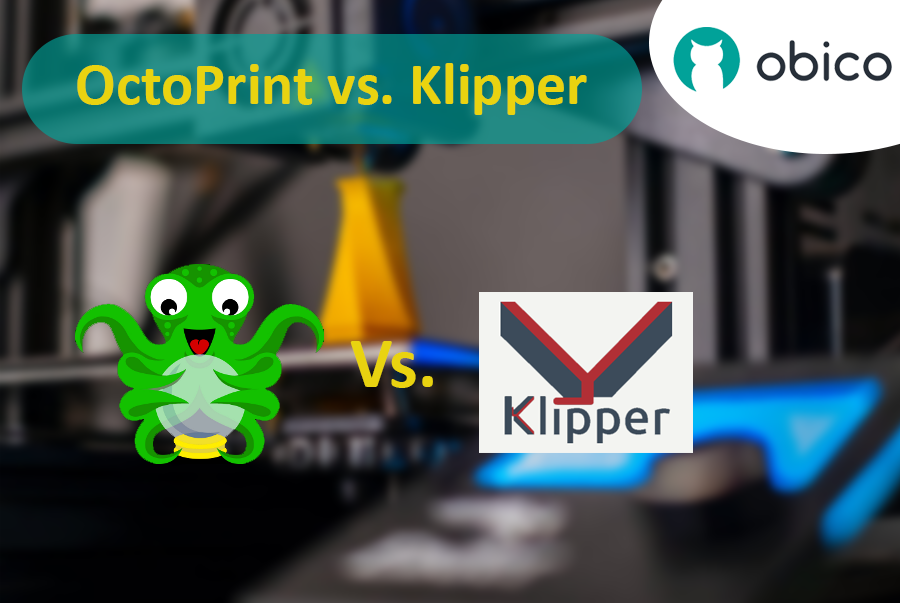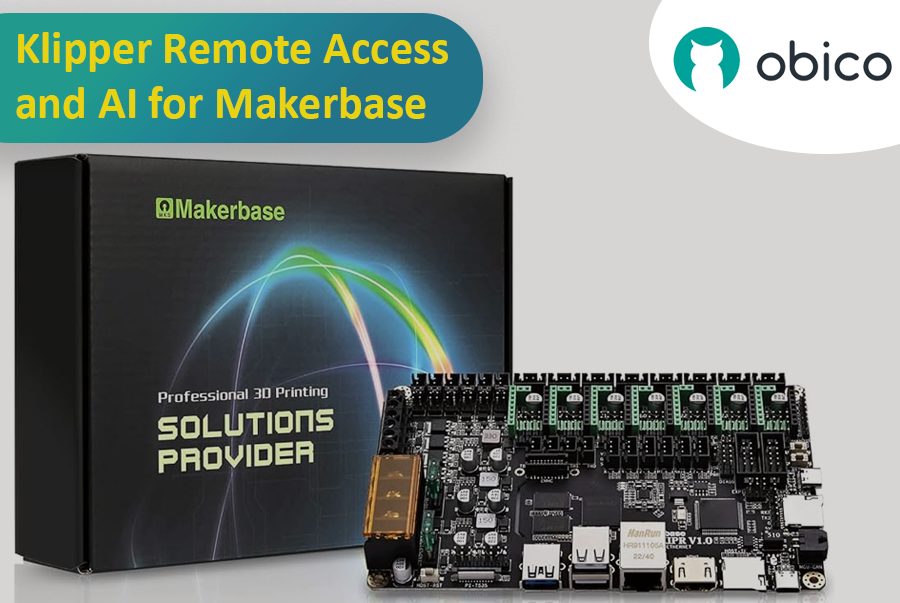Inleiding
In de wereld van 3D-printen kan de slicersoftware die je kiest een aanzienlijke impact hebben op de kwaliteit, snelheid en efficiëntie van je prints. Twee populaire slicers die furore maken in de community zijn Orca Slicer en Bambu Studio. Beide slicers bieden een robuuste set functies, afgestemd op verschillende gebruikers, maar welke is geschikt voor jou?

In deze gids vergelijken we beide slicers, waarbij we ingaan op de installatie, gebruikersinterface, belangrijkste functies, community-ondersteuning en meer.
Het maakt niet uit of u nieuw bent in 3D-printen of al ervaring hebt: met deze tool kiest u de juiste slicer voor uw behoeften.