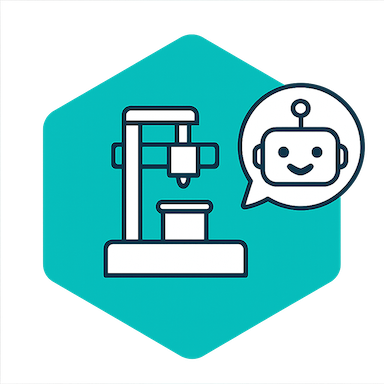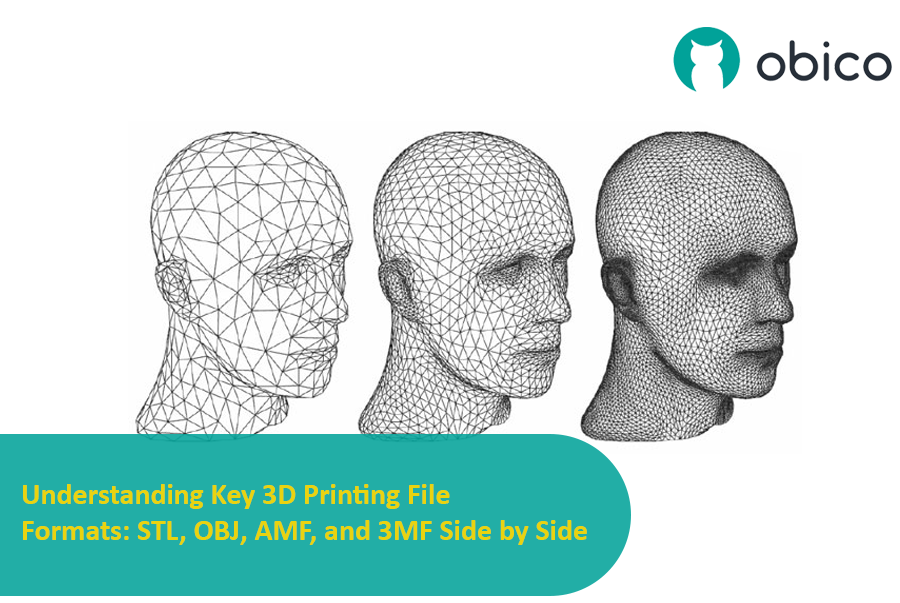Try JusPrin, the first GenAI 3D printing tool built on OrcaSlicer.
Présentation de Pressure Advance
Imaginez que vous dessinez avec un stylo qui renverse parfois trop d'encre, parfois très peu. En impression 3D, un phénomène similaire peut se produire lorsque votre imprimante se déplace rapidement et modifie sa vitesse : cela peut perturber la quantité de plastique produite.
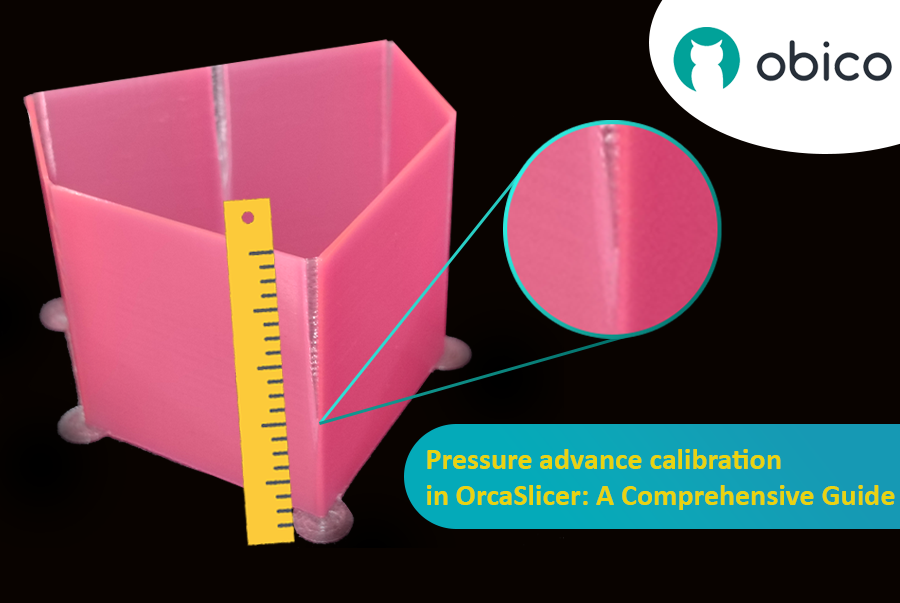
Mais pourquoi votre imprimante perturbe-t-elle parfois la quantité de plastique qui sort ?
Dans une imprimante 3D, la sortie du filament dépend de la pression à l'intérieur de la buse. C'est comme un tuyau d'arrosage : il faut une pression d'eau suffisante pour que l'eau jaillisse. Lorsque l'imprimante accélère ou ralentit, par exemple dans les virages, la pression de la buse met un certain temps à rattraper son retard. Si l'imprimante avance trop vite et trop tôt, la quantité de filament sortant est insuffisante. Et si elle ralentit trop vite, la quantité de filament sortant est trop importante. Cela peut rendre les coins de votre impression un peu désordonnés, car l'imprimante n'a pas correctement ajusté le flux de filament aux changements de vitesse.
C'est là qu'intervient Pressure Advance. Cette fonctionnalité intelligente compense ces variations et garantit l'extrusion de la quantité de filament adéquate lorsque l'imprimante accélère ou ralentit. Grâce à cette fonction, votre imprimante gère mieux les transitions de vitesse, pour des impressions plus fluides et plus nettes, notamment dans les angles difficiles.