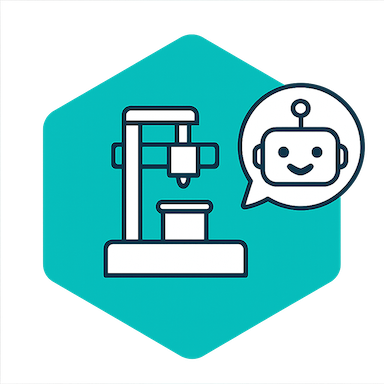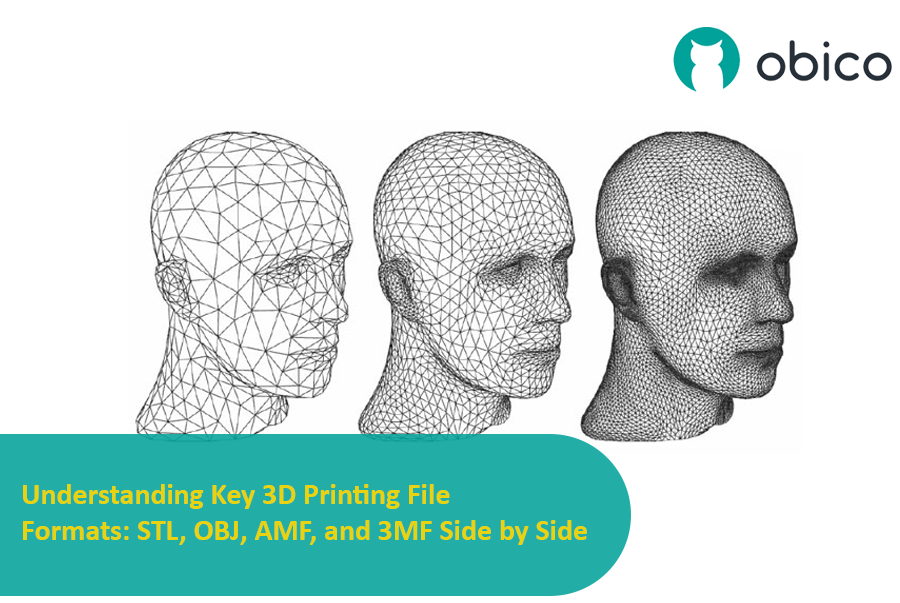Try JusPrin, the first GenAI 3D printing tool built on OrcaSlicer.
Descripción general del avance de presión
Imagina que dibujas con un bolígrafo que a veces derrama demasiada tinta y otras casi nada. En la impresión 3D, algo similar podría ocurrir cuando la impresora se mueve rápidamente y cambia de velocidad: puede afectar la cantidad de plástico que sale.
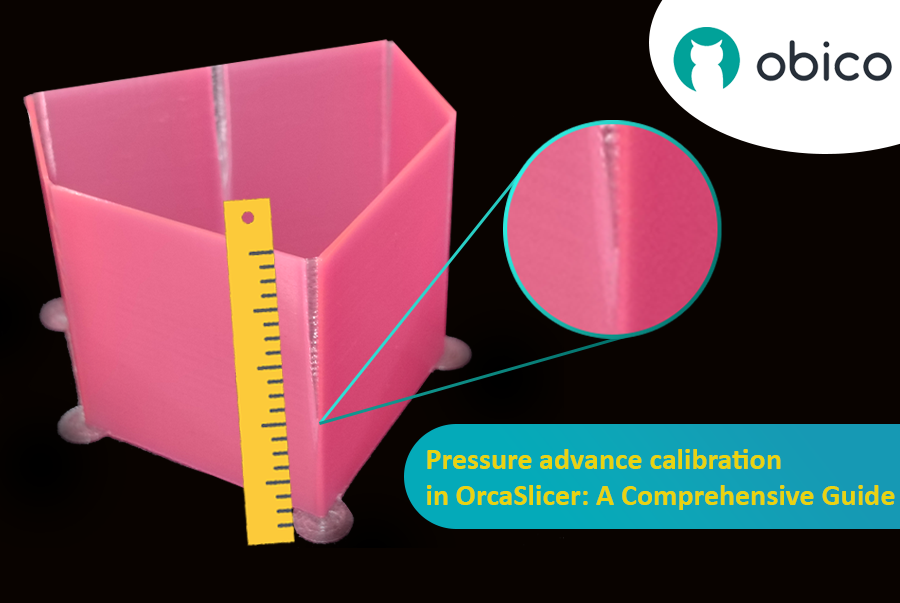
Pero, ¿por qué a veces tu impresora se equivoca con la cantidad de plástico que sale?
En una impresora 3D, el filamento sale según la presión dentro de la boquilla. Es como una manguera de jardín: se necesita suficiente presión de agua para que salga. Cuando la impresora acelera o desacelera, como al tomar una curva, la presión de la boquilla tarda un poco en compensarse. Si la impresora se mueve demasiado rápido y demasiado pronto, no sale suficiente filamento. Y si desacelera demasiado rápido, sale demasiado. Esto puede hacer que las esquinas de la impresión se vean un poco desordenadas porque la impresora no ajustó el flujo de filamento correctamente a los cambios de velocidad.
Y aquí es donde interviene el Avance de Presión. Es una función inteligente que compensa estos cambios, garantizando la extrusión de la cantidad correcta de filamento al aumentar o disminuir la velocidad de la impresora. Con el Avance de Presión, la impresora gestiona mejor las transiciones de velocidad, lo que resulta en impresiones más suaves y nítidas, especialmente en las esquinas más difíciles.